
 Data Structure
Data Structure Networking
Networking RDBMS
RDBMS Operating System
Operating System Java
Java MS Excel
MS Excel iOS
iOS HTML
HTML CSS
CSS Android
Android Python
Python C Programming
C Programming C++
C++ C#
C# MongoDB
MongoDB MySQL
MySQL Javascript
Javascript PHP
PHP
- Selected Reading
- UPSC IAS Exams Notes
- Developer's Best Practices
- Questions and Answers
- Effective Resume Writing
- HR Interview Questions
- Computer Glossary
- Who is Who
Infographics for Quality and Project Management Professionals
Infographics or Information Graphics refer to the visual representation of complex data to ensure that people using it understand easily. Infographics are designed manually, and they contain all the essential information about the subject, except they are not all-text like a blog. Experts say that the human mind tends to capture visual images faster. The visual representation of any kind of information tends to last.
The two main components of an infographic are the design element and concise language. Both make it easier for us to understand the main concept of the infographic and what the user is trying to share through the virtual presentation. In this article, we will walk you through the details of infographics, why they are important in project management, etc. Let's get started.
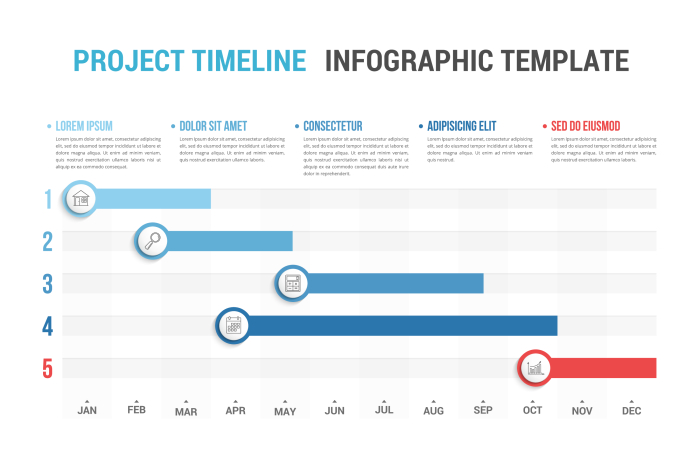
What is Infographic?
Infographics are built around a story and are used to portray these stories concisely by using eye-catching visual elements. The information is divided into small chunks, which are easy to read and interpret. Not only does it make the story easier to understand, but it creates fascinating visuals that keep up users' engagement.
Nowadays, marketing companies and bloggers often use infographics to spread their message in fewer words and with amazing visuals. You can publish them on your website, social media accounts, and even newsletter. Brands also share infographics in emails to build audience engagement and encourage people to click on them.
Why Should Professionals Use Infographics?
The manager spends most of their time communicating their ideas and objectives of the project to stakeholders. However, just telling the objectives verbally or sharing the steps for achieving success in the project is not as easy as they seem.
The data might get lost in translation, which affects the quality of the community and the project. It's important to combine the data efficiently and present it to the teams in a clear and understandable format so that they work on the project accordingly. Remember, the quality of the project depends on how you communicate your goals to the stakeholders and the management team.
Professionals know how much technical depth the visual design needs to ensure the proper delivery of the data to the right audience. Communication becomes a whole lot easier with infographics. Instead of writing lengthy texts and explaining the concepts in writing, managers can create simple business infographics to clarify the project details, objectives, expected outcomes, budget, timeline, and other factors in a visual format.
Infographics Project Charter
A project charter seeks the management's approval for starting a project. It's an acceptance letter that gives the manager permission to use the company's resources to proceed with the project. Until your project charter is approved by the higher authority, you can't start work. Suppose you joined a new company as a project manager. You analyzed the company's sales performance and identified the problem areas that caused customers to leave the company's website at the checkout page. You know how to drive customers back and keep up their engagement so that the company's performance improves.
Now, you want to start the project as soon as possible. You need approval from 15 stakeholders from different parts of the world and have a hectic schedule. Due to the differences in the time zone and their workload, you can't get their approval through a meeting. Your best bet is to create a project charter that you can send through email, Slack, or other teamwork apps. The question is, how do you create an infographic that doesn't only attract the stakeholders' attention but gets them to approve your request?
Start with the COPIS (Customers, Output, Process, Input, Supplier)
Let's say your customers need to approve your project charter. So, to create eye-catching infographics, you need to start your project charter with the output that explains why you need to start the project immediately. Use colors and designs relevant to your company's logo and brand. The output shows the project's scope, deliverables, list of approvers, and milestones.
Move on to the input, then. This section talks about the business case, i.e., when the company started, what kind of products and services they offer if they have more manufacturing firms, and so on. The next part of the infographic is the problem statement. You need to tell your audience what problems your company is experiencing, why the project is essential, and how it can help resolve those issues efficiently. Your problem statement can be "over 50% of customers have abandoned their cart after adding products in the last 3 months" or "customers are choosing competitors."
The next part is the project goals. Talk about what you plan on achieving through this project. Always mention numbers, as they look appealing. There's a good chance the stakeholders will give you the green light on the project if your goals seem achievable. For example, your project can be "increase customer retention by 75% in the next 2 months." You also need to mention the deadline by which you will accomplish the project.
Select a Design
The most crucial element of a business infographic is the order in which you present the text. Your goal is to build audience engagement and ensure that they scroll till the end. The design should give a brief overview of the company, the problems it's facing, and how the project that you are seeking approval for can improve the company's position.
Once you decide on the flow of information for the project, you can start putting points for each part. Remember, infographics are created to share information in fewer words. You can't write lengthy texts. The purpose of infographics is to help stakeholders get a clear understanding of the project in as few words as possible.
The visual elements must be your primary focus. The above-listed information is just to give you a glimpse of what the infographics should be about. You can add more information, like your assumptions or any risks, if that's relevant to the project. Once you are done, send it to the stakeholders. Monitor its engagement.

