
 Data Structure
Data Structure Networking
Networking RDBMS
RDBMS Operating System
Operating System Java
Java MS Excel
MS Excel iOS
iOS HTML
HTML CSS
CSS Android
Android Python
Python C Programming
C Programming C++
C++ C#
C# MongoDB
MongoDB MySQL
MySQL Javascript
Javascript PHP
PHP
- Selected Reading
- UPSC IAS Exams Notes
- Developer's Best Practices
- Questions and Answers
- Effective Resume Writing
- HR Interview Questions
- Computer Glossary
- Who is Who
Implementing the page factory in pagination
Pagination divides content up between pages and allows users to skip between pages or go in order through the content. You can create pagination by instantiating the javafx.scene.control.Pagination class.
Example
The following Example demonstrates hoe to create pagination and add data to it.
import java.io.FileInputStream;
import java.io.InputStream;
import javafx.application.Application;
import javafx.scene.Scene;
import javafx.scene.control.Pagination;
import javafx.scene.image.Image;
import javafx.scene.image.ImageView;
import javafx.scene.layout.AnchorPane;
import javafx.scene.paint.Color;
import javafx.stage.Stage;
public class PaginationAction extends Application {
public ImageView pageContent(int pageIndex){
try{
//Creating the image view
ImageView imageView = new ImageView();
//Setting the image view parameters
imageView.setFitWidth(590);
imageView.setFitHeight(300);
imageView.setPreserveRatio(true);
String [] img = {"elephant.jpg", "cat.jpg", "boy.jpg", "car.jpg", "road.jpg"};
for(int i = pageIndex; i<pageIndex+1; i++) {
//creating the image object
InputStream stream = new FileInputStream("D:\images\"+img[i]);
Image image = new Image(stream);
imageView.setImage(image);
}
return imageView;
}catch (Exception e) {}
return null;
}
public void start(Stage stage) {
//Creating a pagination
Pagination pagination = new Pagination();
//Setting number of pages
pagination.setPageCount(5);
//Creating contents for various pages
pagination.setPageFactory((Integer pageIndex) -> pageContent(pageIndex));
//Creating an anchor pane to hold the pagination
AnchorPane pane = new AnchorPane();
AnchorPane.setTopAnchor(pagination, 5.0);
AnchorPane.setRightAnchor(pagination, 5.0);
AnchorPane.setBottomAnchor(pagination, 5.0);
AnchorPane.setLeftAnchor(pagination, 5.0);
pane.getChildren().addAll(pagination);
//Setting the stage
Scene scene = new Scene(pane, 595, 330, Color.BEIGE);
stage.setTitle("Pagination");
stage.setScene(scene);
stage.show();
}
public static void main(String args[]){
launch(args);
}
}
Output
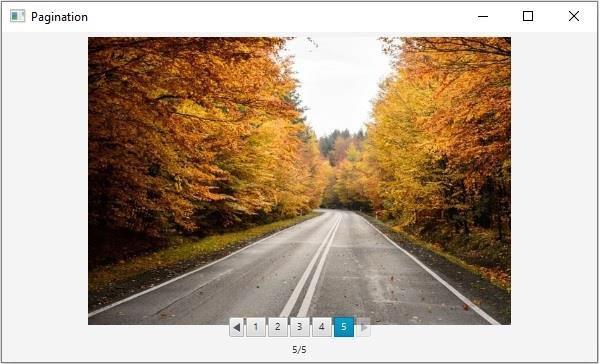

Advertisements
