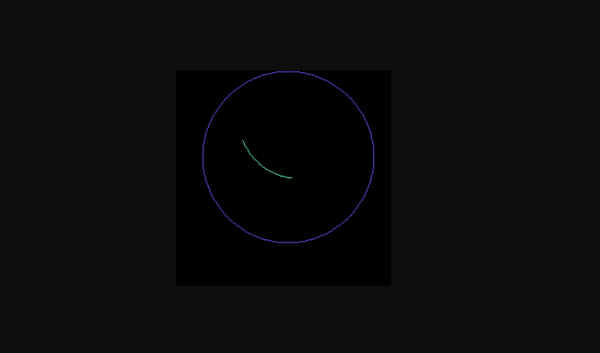Data Structure
Data Structure Networking
Networking RDBMS
RDBMS Operating System
Operating System Java
Java MS Excel
MS Excel iOS
iOS HTML
HTML CSS
CSS Android
Android Python
Python C Programming
C Programming C++
C++ C#
C# MongoDB
MongoDB MySQL
MySQL Javascript
Javascript PHP
PHP
- Selected Reading
- UPSC IAS Exams Notes
- Developer's Best Practices
- Questions and Answers
- Effective Resume Writing
- HR Interview Questions
- Computer Glossary
- Who is Who
imagearc() function in PHP
The imagearc() function is used to draw an arc.
Syntax
imagearc( $img, $cx, $cy, $width, $height, $start, $end, $color )
Parameters
$img: Creates an image with imagecreatetruecolor().
$cx: x-coordinate of the center.
$cy: y-coordinate of the center.
$width: The width of arc.
$height: The height of arc.
$start: The arc start angle, in degrees.
$end: The arc end angle in degrees.
$color: It sets the color of image.
Return
The imagearc() function returns the TRUE on success or FALSE on failure.
Example
The following is an example:
<?php
$img = imagecreatetruecolor(200, 200);
$one = imagecolorallocate($img, 100, 50, 255);
$two = imagecolorallocate($img, 30, 255, 150);
imagearc($img, 100, 100, 200, 200, 0, 360, $one);
imagearc($img, 130, 50, 100, 150, 25, 155, $two);
header("Content-type: image/png");
imagepng($img);
imagedestroy($img);
?>
Output
The following is the output:
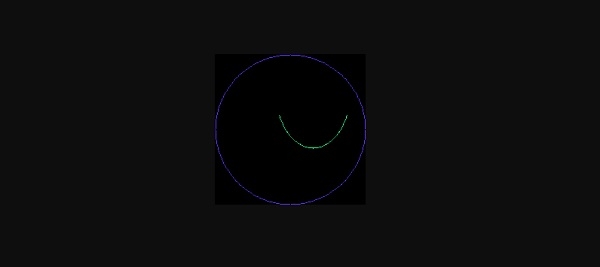
Example
Let us see another example wherein we have different coordinates and angle for arc:
<?php
$img = imagecreatetruecolor(250, 250);
$one = imagecolorallocate($img, 100, 90, 255);
$two = imagecolorallocate($img, 100, 255, 190);
imagearc($img, 130, 100, 200, 200, 0, 360, $one);
imagearc($img, 140, 50, 140, 150, 95, 155, $two);
header("Content-type: image/png");
imagepng($img);
imagedestroy($img);
?>
Output
The following is the output:

Advertisements