
 Data Structure
Data Structure Networking
Networking RDBMS
RDBMS Operating System
Operating System Java
Java MS Excel
MS Excel iOS
iOS HTML
HTML CSS
CSS Android
Android Python
Python C Programming
C Programming C++
C++ C#
C# MongoDB
MongoDB MySQL
MySQL Javascript
Javascript PHP
PHP
- Selected Reading
- UPSC IAS Exams Notes
- Developer's Best Practices
- Questions and Answers
- Effective Resume Writing
- HR Interview Questions
- Computer Glossary
- Who is Who
HTML Window atob( ) Method
The HTML window btoa() method encodes a string of data in base-64 string which can be decoded by atob() method in the HTML document.
Syntax
Following is the syntax −
window.btoa(string_to_be_encoded);
Let us see an example of HTML window btoa() method −
Example
<!DOCTYPE html>
<html>
<style>
body {
color: #000;
height: 100vh;
background: linear-gradient(62deg, #FBAB7E 0%, #F7CE68 100%) no-repeat;
text-align: center;
}
.btn {
background: #db133a;
border: none;
height: 2rem;
border-radius: 2px;
width: 40%;
display: block;
color: #fff;
outline: none;
cursor: pointer;
margin: 1rem auto;
}
::placeholder {
color: #000;
}
</style>
<body>
<h1>HTML Window atob()/btoa() Method</h1>
<textarea placeholder="Enter your message here" cols="30" rows="5"></textarea>
<button onclick="encode()" class="btn">Encode Message</button>
<button onclick="decode()" class="btn">Decode Message</button>
<div class="show"></div>
<script>
var show = document.querySelector(".show");
function encode() {
var encMsg = window.btoa(document.querySelector("textarea").value);
show.innerHTML = encMsg;
}
function decode() {
var decMsg = window.atob(window.btoa(document.querySelector("textarea").value));
show.innerHTML = decMsg;
}
</script>
</body>
</html>
Output
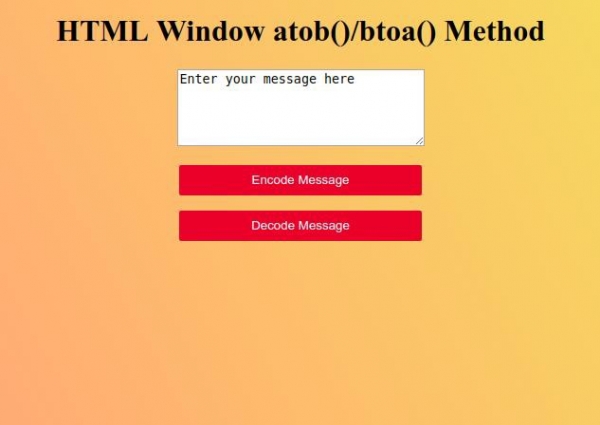
Enter a message in the white text area and then click on “Encode Message” button to show encoded message using btoa() method.
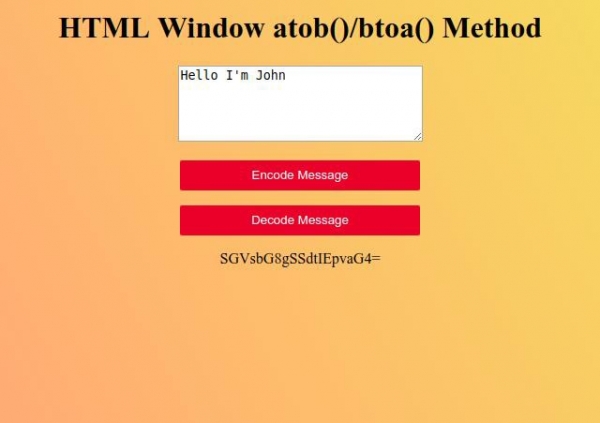
Then click on “Decode Message” button to display decoded message using atob() method.
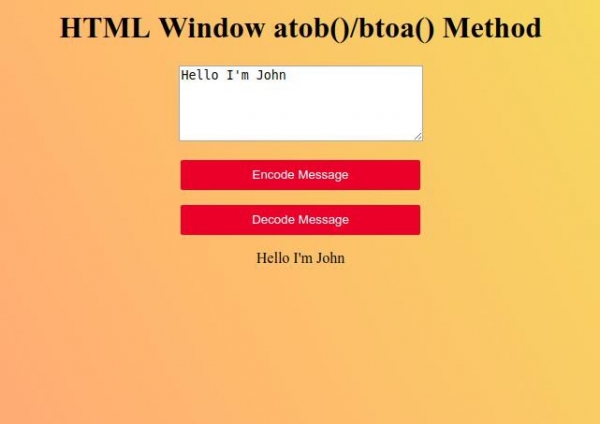

Advertisements
