
 Data Structure
Data Structure Networking
Networking RDBMS
RDBMS Operating System
Operating System Java
Java MS Excel
MS Excel iOS
iOS HTML
HTML CSS
CSS Android
Android Python
Python C Programming
C Programming C++
C++ C#
C# MongoDB
MongoDB MySQL
MySQL Javascript
Javascript PHP
PHP
- Selected Reading
- UPSC IAS Exams Notes
- Developer's Best Practices
- Questions and Answers
- Effective Resume Writing
- HR Interview Questions
- Computer Glossary
- Who is Who
HTML onmousemove Event Attribute
The HTML onmousemove event attribute is triggered when the mouse pointer is moving on an HTML element in an HTML document.
Syntax
Following is the syntax −
<tagname onmousemove=”script”></tagname>
Let us see an example of HTML onmousemove event Attribute−
Example
<!DOCTYPE html>
<html>
<head>
<style>
body {
color: #000;
height: 100vh;
background-color: #FBAB7E;
background-image: linear-gradient(62deg, #FBAB7E 0%, #F7CE68 100%);
text-align: center;
}
.circle {
background: #db133a;
height: 150px;
width: 150px;
border-radius: 50%;
margin: 10px auto;
}
p {
margin: 30px auto;
}
</style>
</head>
<body>
<h1>HTML onmousemove Event Attribute Demo</h1>
<div class="circle" onmousemove="mouseMoveFn()" onmouseout="mouseOutFn()"></div>
<p>Try to move the cursor over the red circle</p>
<script>
function mouseMoveFn() {
document.querySelector('.circle').style.background = '#2274A5';
}
function mouseOutFn() {
document.querySelector('.circle').style.background = '#0B6E4F';
}
</script>
</body>
</html>
Output
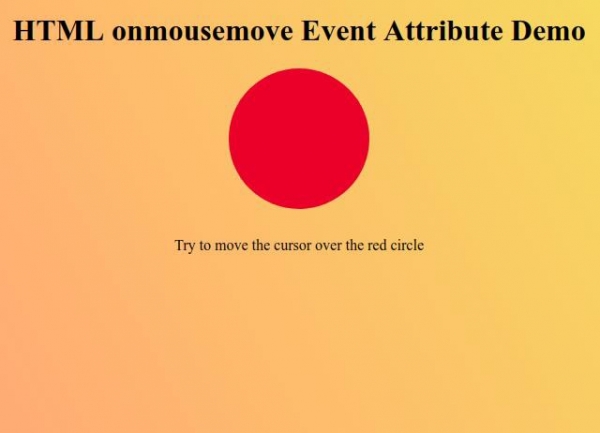
Now try to move the mouse cursor over the red circle to observe how onmousemove event attribute works−
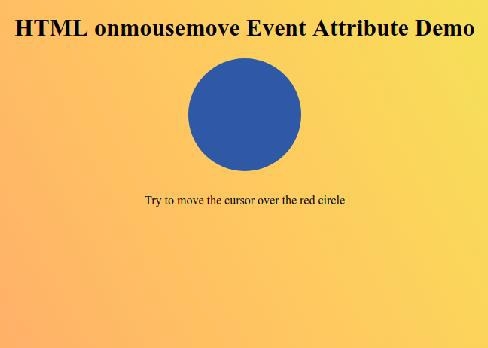
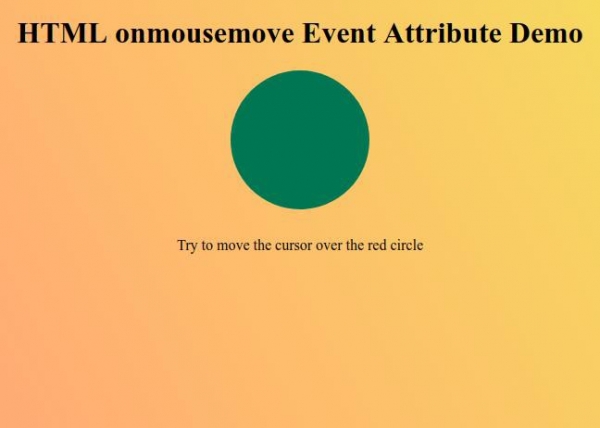

Advertisements
