
 Data Structure
Data Structure Networking
Networking RDBMS
RDBMS Operating System
Operating System Java
Java MS Excel
MS Excel iOS
iOS HTML
HTML CSS
CSS Android
Android Python
Python C Programming
C Programming C++
C++ C#
C# MongoDB
MongoDB MySQL
MySQL Javascript
Javascript PHP
PHP
- Selected Reading
- UPSC IAS Exams Notes
- Developer's Best Practices
- Questions and Answers
- Effective Resume Writing
- HR Interview Questions
- Computer Glossary
- Who is Who
HTML <input> disabled Attribute
The disabled attribute of the <input> element is used to disable <input> element. When an element is disabled, it becomes unclickable. For obvious reasons, the disabled input element won’t get submitted.
Syntax
Following is the syntax −
<input disabled>
Let us now see an example to implement the disabled attribute of the <input> element −
Example
<!DOCTYPE html> <html> <body> <h2>Details</h2> <form> <p>These are the new details...</p> <fieldset> <legend>New Details:</legend> Player: <input type="text" disabled><br> Rank: <input type="number"><br> Email: <input type="email"><br> Reporting Time: <input type="time"> </fieldset> </form> </body> </html>
Output
This will produce the following output wherein we have disabled one of the input element “Player” −
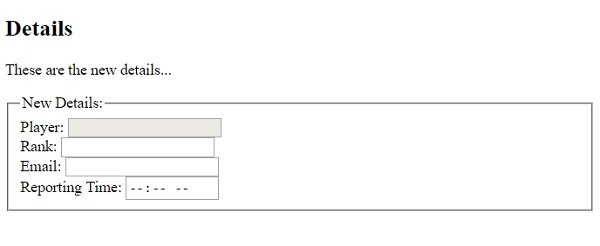
In the above example, we have four fields −
Player: <input type="text" disabled><br> Rank: <input type="number"><br> Email: <input type="email"><br> Reporting Time: <input type="time">
Out of the above four fields we have disabled one of them using the disabled attribute −
Player: <input type="text" disabled>
Now in the above fields you won’t be able to add any text, since it is disabled.

Advertisements
