
 Data Structure
Data Structure Networking
Networking RDBMS
RDBMS Operating System
Operating System Java
Java MS Excel
MS Excel iOS
iOS HTML
HTML CSS
CSS Android
Android Python
Python C Programming
C Programming C++
C++ C#
C# MongoDB
MongoDB MySQL
MySQL Javascript
Javascript PHP
PHP
- Selected Reading
- UPSC IAS Exams Notes
- Developer's Best Practices
- Questions and Answers
- Effective Resume Writing
- HR Interview Questions
- Computer Glossary
- Who is Who
HTML DOM touchend Event
The HTML DOM touchend event is triggered when touch is removed from touch screen.
NOTE: This event is only for touch devices.
Following is the syntax −
Trigger touchend event in HTML −
ontouchend = "eventFunction()"
Trigger touchend event in JavaScript −
eventObject.ontouchend = eventFunction
Let us see an example of touchend event property −
Example
<!DOCTYPE html>
<html>
<head>
<title>HTML DOM touchend event</title>
<style>
form {
width:70%;
margin: 0 auto;
text-align: center;
}
* {
padding: 2px;
margin:5px;
}
input[type="button"] {
border-radius: 50%;
font-size: 20px;
padding: 20px;
border: 5px solid rgb(220, 53, 69);
background: rgba(220, 53, 69, 0.5);
color: #fefefe;
}
</style></head>
<body>
<form>
<fieldset>
<legend>HTML-DOM-touchend-event</legend>
<label for="textSelect">Game Time</label>
<input type="button" id="gameSelect" value="Hold On">
<div id="divDisplay">Hold On for 1 - sec to Win</div>
</fieldset>
</form>
<script>
var divDisplay = document.getElementById("divDisplay");
var gameSelect = document.getElementById("gameSelect");
var duration = 1000;
var timer;
gameSelect.ontouchstart = startEventAction;
function startEventAction() {
timer = setTimeout(victory, duration);
}
gameSelect.ontouchend = endEventAction;
function endEventAction(){
if(timer)
clearTimeout(timer);
}
function victory(){
divDisplay.textContent = "You Win"
}
</script>
</body>
</html>
Output
Before touching the ‘Hold On’ button −
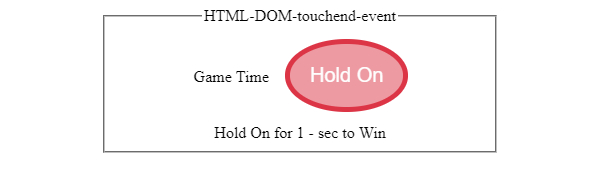
After touching the screen ‘Hold On’ button −
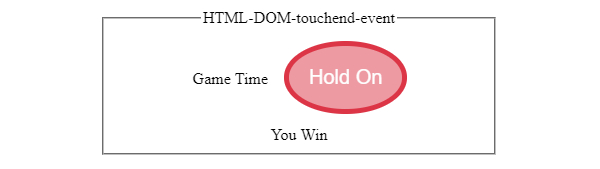

Advertisements
