
 Data Structure
Data Structure Networking
Networking RDBMS
RDBMS Operating System
Operating System Java
Java MS Excel
MS Excel iOS
iOS HTML
HTML CSS
CSS Android
Android Python
Python C Programming
C Programming C++
C++ C#
C# MongoDB
MongoDB MySQL
MySQL Javascript
Javascript PHP
PHP
- Selected Reading
- UPSC IAS Exams Notes
- Developer's Best Practices
- Questions and Answers
- Effective Resume Writing
- HR Interview Questions
- Computer Glossary
- Who is Who
HTML DOM KeyboardEvent Object
The HTML DOM KeyboardEvent Object represents an event when user presses a key on keyboard.
Properties
Here, “KeyboardEvent” can have the following properties and methods −
| Property/Method | Description |
|---|---|
| altKey | It returns whether the "ALT" key was pressed or not |
| charCode | It returns the Unicode character code of the key |
| code | It returns the code of the key |
| ctrlKey | It returns whether the "CTRL" key was pressed or not |
| getModifierState() | It returns true if the specified key is activated and false if inactive |
| isComposing | It returns whether the state of the event is composing or not |
| key | It returns the key value of the key represented by the event |
| keyCode | It returns the Unicode character code of the key that triggered the event |
| location | It returns the location of a key on the keyboard or device |
| metaKey | It returns whether the "meta" key was pressed when the key event was triggered |
| repeat | It returns whether a key is being hold down repeatedly, or not |
| shiftKey | It returns whether the "SHIFT" key was pressed when the key event was triggered |
| which | It returns the Unicode character code of the key that triggered the event |
Events
And, following are the events that act on keyboardEvent Object −
| Event | Description |
|---|---|
| onkeydown | The event occurs when the user is pressing a key |
| onkeypress | The event occurs when the user presses a key |
| onkeyup | The event occurs when the user releases a key |
Example
Let us see an example for key property −
<!DOCTYPE html>
<html>
<head>
<title>KeyboardEvent key</title>
<style>
form {
width:70%;
margin: 0 auto;
text-align: center;
}
* {
padding: 2px;
margin:5px;
}
input[type="button"] {
border-radius: 10px;
}
</style>
</head>
<body>
<form>
<fieldset>
<legend>KeyboardEvent-key</legend>
<label>Fill in the blanks:
<input type="text" id="textSelect" placeholder="__ for Ball" onkeypress="getEventData(event)" autocomplete="off">
</label>
<div id="divDisplay"></div>
</fieldset>
</form>
<script>
var divDisplay = document.getElementById("divDisplay");
var textSelect = document.getElementById("textSelect");
function getEventData(InputEvent) {
if(InputEvent.key === 'B')
divDisplay.textContent = 'Correct Answer';
else if(InputEvent.key === 'b')
divDisplay.textContent = 'Close call, you might have caps lock turned off';
else
divDisplay.textContent = 'Try Again, '+textSelect.placeholder;
textSelect.textContent = '';
}
</script>
</body>
</html>
Output
This will produce the following output −
Before typing anything in the text field −
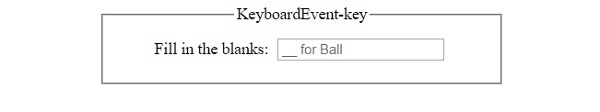
After typing ‘b’ in the text field −
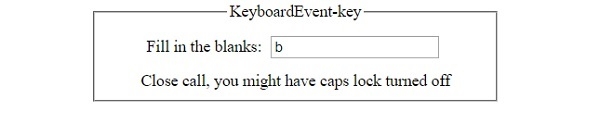
After typing ‘B’ in the text field −
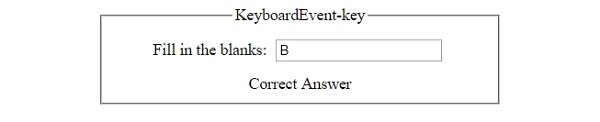

Advertisements
