
 Data Structure
Data Structure Networking
Networking RDBMS
RDBMS Operating System
Operating System Java
Java MS Excel
MS Excel iOS
iOS HTML
HTML CSS
CSS Android
Android Python
Python C Programming
C Programming C++
C++ C#
C# MongoDB
MongoDB MySQL
MySQL Javascript
Javascript PHP
PHP
- Selected Reading
- UPSC IAS Exams Notes
- Developer's Best Practices
- Questions and Answers
- Effective Resume Writing
- HR Interview Questions
- Computer Glossary
- Who is Who
HTML DOM Input Text placeholder property
The HTML DOM Input Text placeholder property is used for setting or returning the placeholder attribute value of an input text field. The placeholder property is used for giving the web page users a hint about the input element by showing a text inside the input field before the user inputs anything. The placeholder text is greyed by default and isn’t submitted to the form unlike the value property.
Syntax
Following is the syntax for −
Setting the placeholder property −
textObject.placeholder = text
Here, text represents the placeholder text specifying the hint for the user about the text field.
Example
Let us look at an example for the input Text placeholder property −
<!DOCTYPE html>
<html>
<body>
<h1>Input Text placeholder property</h1>
USERNAME: <input type="text" id="USR" placeholder="....">
<p>Change the placeholder text of the above field by clicking the below button</p>
<button onclick="changeHolder()">CHANGE</button>
<script>
function changeHolder() {
document.getElementById("USR").placeholder = "Enter your username here..";
}
</script>
</body>
</html>
Output
This will produce the following output −
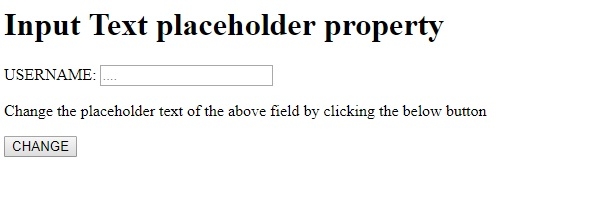
Placeholder changed successfully −
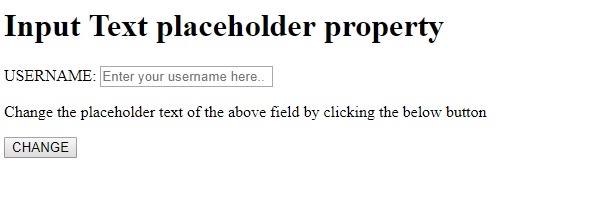

Advertisements
