
 Data Structure
Data Structure Networking
Networking RDBMS
RDBMS Operating System
Operating System Java
Java MS Excel
MS Excel iOS
iOS HTML
HTML CSS
CSS Android
Android Python
Python C Programming
C Programming C++
C++ C#
C# MongoDB
MongoDB MySQL
MySQL Javascript
Javascript PHP
PHP
- Selected Reading
- UPSC IAS Exams Notes
- Developer's Best Practices
- Questions and Answers
- Effective Resume Writing
- HR Interview Questions
- Computer Glossary
- Who is Who
HTML DOM Input FileUpload Object
The HTML DOM input FileUpload Object represents the <input< element with type=”file” of an HTML document.
Let’s see how to create input FileUpload object −
Syntax
Following is the syntax −
var fileUploadBtn = document.createElement(“INPUT”); fileUploadBtn.setAttribute(“type”,”file”);
Properties
Following are the properties of HTML DOM input fileupload Object −
| Property |
Explanation |
|---|---|
| accept |
It returns and modify the value of the accept attribute of an input file upload button. |
| autofocus |
It returns and modify whether an input file upload button should automatically get focused or not on page load. |
| disabled |
It returns and modify the default value of an input file upload button. |
| defaultValue |
It returns and modify the value of the accept attribute of an input file upload button. |
| files |
It returns a filelist object which refers to all the files which are selected by an input file upload button. |
| forms |
It returns the reference of the form which enclose the file upload input button. |
| multiple |
It returns and modify whether the user can select multiple files or not. |
| name |
It returns and modify the value of the name attribute of an input file upload button. |
| required |
It returns and modify the value of the required attribute of an input file upload button. |
| type |
It returns and modify the value of the type attribute of an input file upload button. |
| value |
It returns and modify the content of the value attribute of an input file upload button. |
Example
Let us see an example of HTML DOM input file upload object −
<!DOCTYPE html>
<html>
<head>
<style>
body{
text-align:center;
}
.btn{
background-color:lightblue;
border:none;
height:2rem;
border-radius:50px;
width:60%;
margin:1rem auto;
display:block;
}
</style>
</head>
<body>
<h1>DOM Fileupload Object Example</h1>
<button onclick="createFileBtn()" class="btn">Click me to create an input file upload button</button>
<script>
function createFileBtn() {
var fileUploadBtn = document.createElement("INPUT");
fileUploadBtn.setAttribute("type", "file");
document.body.appendChild(fileUploadBtn);
}
</script>
</body>
</html>
Output
This will produce the following output −
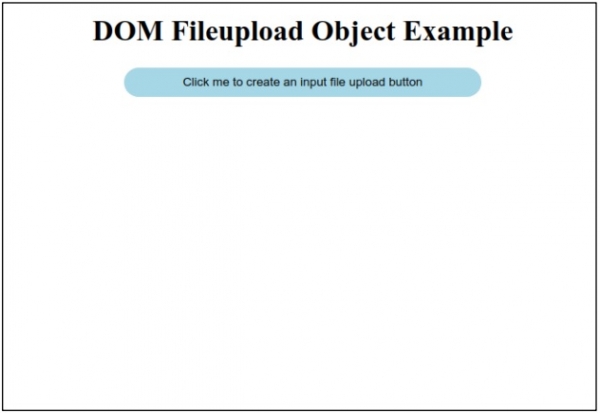
Click on “blue” button to create a file upload button.
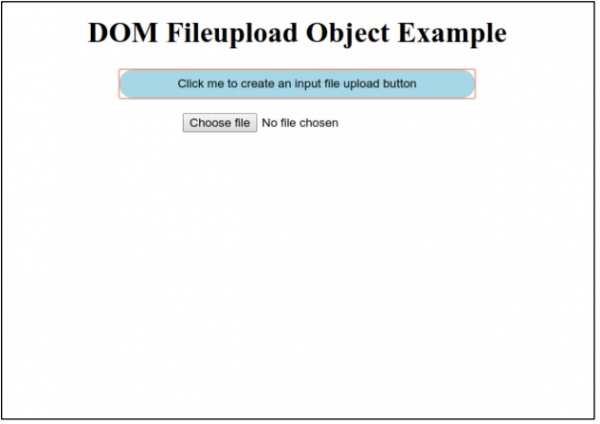

Advertisements
