
 Data Structure
Data Structure Networking
Networking RDBMS
RDBMS Operating System
Operating System Java
Java MS Excel
MS Excel iOS
iOS HTML
HTML CSS
CSS Android
Android Python
Python C Programming
C Programming C++
C++ C#
C# MongoDB
MongoDB MySQL
MySQL Javascript
Javascript PHP
PHP
- Selected Reading
- UPSC IAS Exams Notes
- Developer's Best Practices
- Questions and Answers
- Effective Resume Writing
- HR Interview Questions
- Computer Glossary
- Who is Who
HTML DOM console.trace() Method
The HTML DOM console.trace() method is used to display the stack trace upto the point the console.trace() method has been called upon. It is basically used for displaying the code path i.e how the code ended up at that point.
Syntax
Following is the syntax for console.trace() method.
console.trace(label);
Here, label is an optional parameter of type string to specify the label for the code trace. This helps if there are multiple traces for different pieces of code.
Example
Let us look at an example for the console.trace() method −
<!DOCTYPE html>
<html>
<body>
<h1> console.trace() Method</h1>
<p>Click the below button…</p>
<button onclick="Function1()">Start Trace</button>
<script>
function Function1(){
Function2();
}
function Function2(){
console.trace();
}
</script>
<p>View the stack trace in the console after clicking the above button& </p>
</body>
</html>
Output
This will produce the following output −
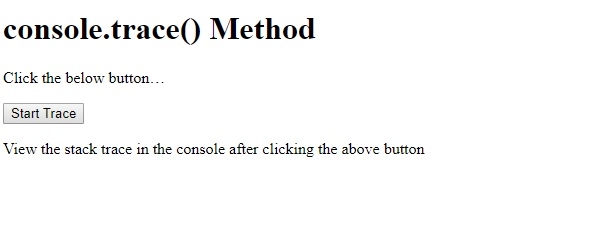
On clicking the Start Trace button and viewing the output in console tab.
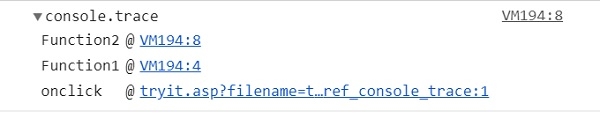
In the above example −
We have first created a button “Start Trace” that will execute the Function1() upon being clicked by the user.
<button onclick="Function1()">Start Trace</button>
The Function1() will execute Function2() and the Function2() will execute the console.stacktrace() method present inside it. It is a stack trace so it will follow the last-in first-out order. Since the console.trace method was called upon by the Function2() it will be the first to be popped.
The Function1() executed the Function2(), so it will be the second to be popped. Finally since Function1() was executed by “Start Trace” button on being clicked upon it will be the last one to be popped. It means it will be the reverse order in which they are being called upon −
<button onclick="Function1()">Start Trace</button>
function Function1(){
Function2();
}
function Function2(){
console.trace();
}
