
 Data Structure
Data Structure Networking
Networking RDBMS
RDBMS Operating System
Operating System Java
Java MS Excel
MS Excel iOS
iOS HTML
HTML CSS
CSS Android
Android Python
Python C Programming
C Programming C++
C++ C#
C# MongoDB
MongoDB MySQL
MySQL Javascript
Javascript PHP
PHP
- Selected Reading
- UPSC IAS Exams Notes
- Developer's Best Practices
- Questions and Answers
- Effective Resume Writing
- HR Interview Questions
- Computer Glossary
- Who is Who
HTML DOM console.count() Method
The HTML DOM console.count() method is used to write to console the number of times the console.count() method has been called. You can also supply an optional parameter label to this method. The label can help us in having separate counts of the console.count() method.
Syntax
Following is the syntax for the console.count() method −
console.count( [label] );
Here, label is an optional parameter of type string that outputs how many times it has been called with that specified label.
Example
Let us see an example of the console.count() method −
<!DOCTYPE html>
<html>
<body>
<h1>console.count() method</h1>
<p>Press F12 to view the message in the console view.</p>
<button type="button" onclick="count()">COUNT</button>
<script>
function count(){
for(var i=0;i<6;i++){
if(i>3)
console.count("Label2");
else
console.count("Label1");
}
}
</script>
</body>
</html>
Output
This will produce the following output −
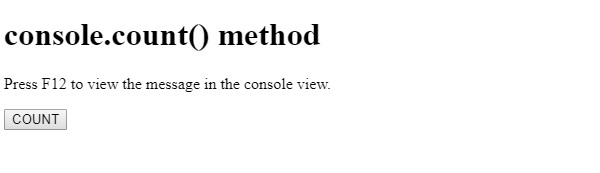
On clicking the COUNT button and looking at the console tab −

In the above example −
We have first created a button COUNT that will execute the count() method upon being clicked by the user −
<button type="button" onclick="count()">COUNT</button>
The count() function calls console.count() with label 1 four times while it calls the label 2 only two times after which our for loop terminates. We can see in the output above that the last value with label 1 is four and the last value with label 2 is two −
function count(){
for(var i=0;i<6;i++){
if(i>3)
console.count("Label2");
else
console.count("Label1");
}
}
