
 Data Structure
Data Structure Networking
Networking RDBMS
RDBMS Operating System
Operating System Java
Java MS Excel
MS Excel iOS
iOS HTML
HTML CSS
CSS Android
Android Python
Python C Programming
C Programming C++
C++ C#
C# MongoDB
MongoDB MySQL
MySQL Javascript
Javascript PHP
PHP
- Selected Reading
- UPSC IAS Exams Notes
- Developer's Best Practices
- Questions and Answers
- Effective Resume Writing
- HR Interview Questions
- Computer Glossary
- Who is Who
HTML DOM Article Object
The HTML DOM Article object represents the HTML <article> element that was introduced in the HTML5. An article is a self-contained area in an HTML document. It is a part of the semantic tags introduced in HTML5.
Syntax
Following is the syntax for −
Creating an article object
var a = document.createElement("ARTICLE");
Example
Let us see an example of HTML DOM article object −
<!DOCTYPE html>
<html>
<body>
<h3>ARTICLE HEADING</h3>
<article id="ArticleObj">
<h1>Heading</h1>
<p>Sample Article Text</p>
</article>
<p>Click the below button to change article size and color</p>
<button onclick="ChangeArticle()">CHANGE</button>
<button onclick="AddArticle()">ADD</button>
<script>
function ChangeArticle() {
var x = document.getElementById("ArticleObj");
x.style.color = "green";
x.style.fontSize = "25px";
}
function AddArticle() {
var x = document.createElement("ARTICLE");
x.setAttribute("id", "myArticle");
document.body.appendChild(x);
var heading = document.createElement("H1");
var txt1 = document.createTextNode("Append Article");
heading.appendChild(txt1);
document.getElementById("myArticle").appendChild(heading);
}
</script>
</body>
</html>
Output
This will produce the following output −
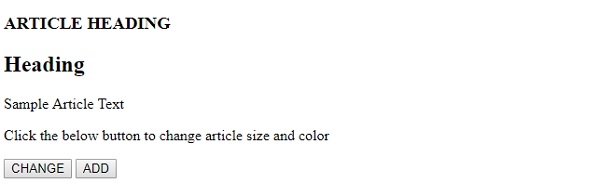
Click “CHANGE” button−
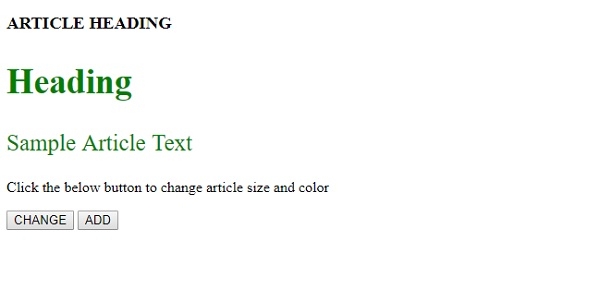
Click “ADD” button −
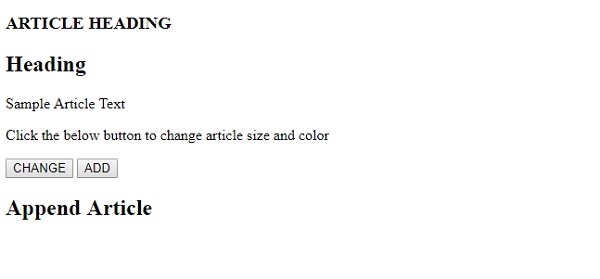
In the above example −
We first created an article with id “ArticleObj” and a header and a paragraph in it −
<article id="ArticleObj"> <h1>Heading</h1> <p>Sample Article Text</p> </article>
We then created two buttons named CHANGE and ADD to execute ChangeArticle() and AddArticle() function respectively
<button onclick="ChangeArticle()">CHANGE</button> <button onclick="AddArticle()">ADD</button>
The function ChangeArticle() gets the element with id “ArticleObj” associated with it and changes its color and font size −
function ChangeArticle() {
var x = document.getElementById("ArticleObj");
x.style.color = "green";
x.style.fontSize = "25px";
}
The function AddArticle() creates an element of type article first. It then using the setAttribute method assigns it “myArticle” id. The article element is then appended to the document body. Heading is created and some text is appended to it using the append child property. The heading along with the text content is then appended to the article with id “myArticle” −
function AddArticle() {
var x = document.createElement("ARTICLE");
x.setAttribute("id", "myArticle");
document.body.appendChild(x);
var heading = document.createElement("H1");
var txt1 = document.createTextNode("Append Article");
heading.appendChild(txt1);
document.getElementById("myArticle").appendChild(heading);
}
