
 Data Structure
Data Structure Networking
Networking RDBMS
RDBMS Operating System
Operating System Java
Java MS Excel
MS Excel iOS
iOS HTML
HTML CSS
CSS Android
Android Python
Python C Programming
C Programming C++
C++ C#
C# MongoDB
MongoDB MySQL
MySQL Javascript
Javascript PHP
PHP
- Selected Reading
- UPSC IAS Exams Notes
- Developer's Best Practices
- Questions and Answers
- Effective Resume Writing
- HR Interview Questions
- Computer Glossary
- Who is Who
How to work the timezone using PowerShell?
To get the timezone of the System, you can use the Get-TimeZone command.
Example
PS C:\> Get-TimeZone Id : Mountain Standard Time DisplayName : (UTC-07:00) Mountain Time (US & Canada) StandardName : Mountain Standard Time DaylightName : Mountain Daylight Time BaseUtcOffset : -07:00:00 SupportsDaylightSavingTime : True
To Set the TimeZone of the System, you can you the ID or the Name of the timezone.
Example
PS C:\> Set-TimeZone -Id "Pacific Standard Time" -PassThru Id : Pacific Standard Time DisplayName : (UTC-08:00) Pacific Time (US & Canada) StandardName : Pacific Standard Time DaylightName : Pacific Daylight Time BaseUtcOffset : -08:00:00 SupportsDaylightSavingTime : True
To retrieve the list of all the available timezones we need to use System.TimeZoneInfo .net class and method GetSystemTimeZones().
[System.TimeZoneInfo]::GetSystemTimeZones() |ft -AutoSize
Output
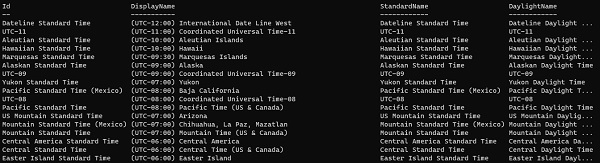

Advertisements
