
 Data Structure
Data Structure Networking
Networking RDBMS
RDBMS Operating System
Operating System Java
Java MS Excel
MS Excel iOS
iOS HTML
HTML CSS
CSS Android
Android Python
Python C Programming
C Programming C++
C++ C#
C# MongoDB
MongoDB MySQL
MySQL Javascript
Javascript PHP
PHP
- Selected Reading
- UPSC IAS Exams Notes
- Developer's Best Practices
- Questions and Answers
- Effective Resume Writing
- HR Interview Questions
- Computer Glossary
- Who is Who
How to verify the password entered in the JavaFX password field?
The text field accepts and displays the text. In the latest versions of JavaFX, it accepts only a single line.
Similar to the text field a password field accepts text but instead of displaying the given text, it hides the typed characters by displaying an echo string.
In JavaFX the javafx.scene.control.PasswordField represents a password field and it inherits the Text class. To create a password field you need to instantiate this class.
This class inherits a property named text from its superclass TextInputControl. This property holds the contents of the current password field. You can retrieve this data using the getText() method.
Example
import javafx.application.Application;
import javafx.geometry.Insets;
import javafx.scene.Group;
import javafx.scene.Scene;
import javafx.scene.control.Button;
import javafx.scene.control.Label;
import javafx.scene.control.PasswordField;
import javafx.scene.control.TextField;
import javafx.scene.layout.HBox;
import javafx.scene.paint.Color;
import javafx.scene.text.Font;
import javafx.scene.text.FontPosture;
import javafx.scene.text.FontWeight;
import javafx.scene.text.Text;
import javafx.stage.Stage;
public class PasswordFieldVerification extends Application {
public void start(Stage stage) {
//Creating nodes
TextField textField = new TextField();
PasswordField pwdField = new PasswordField();
Button button = new Button("Submit");
button.setTranslateX(250);
button.setTranslateY(75);
//Creating labels
Label label1 = new Label("Name: ");
Label label2 = new Label("Password: ");
//Setting the message with read data
Text text = new Text("");
Font font = Font.font("verdana", FontWeight.BOLD, FontPosture.REGULAR, 10);
text.setFont(font);
text.setTranslateX(15);
text.setTranslateY(125);
text.setFill(Color.BROWN);
//Displaying the message
button.setOnAction(e -> {
//Retrieving data
String name = textField.getText();
String pwd = pwdField.getText();
if(pwd.equals("abc123")) {
text.setText("Hello "+name+" welcome to Tutorialspoint");
} else {
text.setText("Wrong password try again");
}
});
//Adding labels for nodes
HBox box = new HBox(5);
box.setPadding(new Insets(25, 5 , 5, 50));
box.getChildren().addAll(label1, textField, label2, pwdField);
Group root = new Group(box, button, text);
//Setting the stage
Scene scene = new Scene(root, 595, 150, Color.BEIGE);
stage.setTitle("Password Field Example");
stage.setScene(scene);
stage.show();
}
public static void main(String args[]){
launch(args);
}
}
Output
Password typed − mypassword
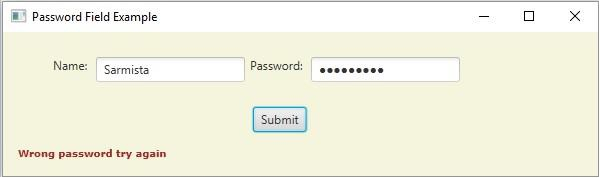
Password typed − abc123
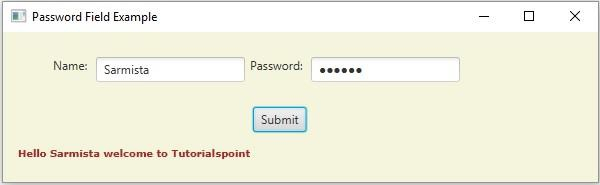

Advertisements
