
 Data Structure
Data Structure Networking
Networking RDBMS
RDBMS Operating System
Operating System Java
Java MS Excel
MS Excel iOS
iOS HTML
HTML CSS
CSS Android
Android Python
Python C Programming
C Programming C++
C++ C#
C# MongoDB
MongoDB MySQL
MySQL Javascript
Javascript PHP
PHP
- Selected Reading
- UPSC IAS Exams Notes
- Developer's Best Practices
- Questions and Answers
- Effective Resume Writing
- HR Interview Questions
- Computer Glossary
- Who is Who
How to verify specific text exists within an attribute in Selenium IDE?
We can verify specific text exists with an attribute in Selenium IDE. This can be done using the assert and verify commands −
assert element present − Verifies if the element exists on the page. If assertion fails, the test terminates. It has the element locator as an argument.
For example −
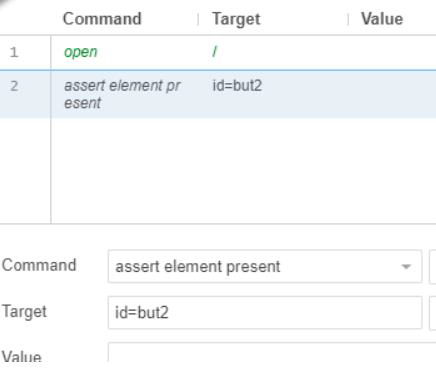
assert element not present − Verifies if the element does not exist on the page. If assertion fails, the test terminates. It has the element locator as an argument.
verify element present − Verifies if the element exists on the page. It has the element locator as an argument.
verify element not present − Verifies if the element does not exist on the page. It has the element locator as an argument.
For example −
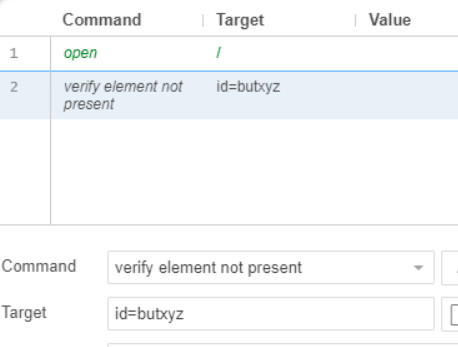
assert text − Verifies if the element text has the given value. If assertion fails, the test terminates. It has the element locator and the text to be exactly matched as arguments.
verify text − Verifies if the element text exists on the page. It has the element locator and the text to be matched as arguments. It is a soft assertion and the test continues even on failure.
For example −

verify not text − Verifies if the element text does not exist on the page. It has the element locator and the text to be matched as arguments. It is a soft assertion and the test continues even on failure.

