
 Data Structure
Data Structure Networking
Networking RDBMS
RDBMS Operating System
Operating System Java
Java MS Excel
MS Excel iOS
iOS HTML
HTML CSS
CSS Android
Android Python
Python C Programming
C Programming C++
C++ C#
C# MongoDB
MongoDB MySQL
MySQL Javascript
Javascript PHP
PHP
- Selected Reading
- UPSC IAS Exams Notes
- Developer's Best Practices
- Questions and Answers
- Effective Resume Writing
- HR Interview Questions
- Computer Glossary
- Who is Who
How to use TestNG data providers for parameterization in Rest Assured?
We can use TestNG data providers for parameterization in Rest Assured. Using data providers we can execute a single test case in multiple runs. To know more about TestNG data providers visit the below link −
https://www.tutorialspoint.com/testng/testng_parameterized_test.htm
This technique can be used for dynamic payloads. For this, we shall create a Java class containing the payload.
Then in the second Java class (having the implementation of the POST request), we shall pass the dynamic fields of the payload as parameters to the request body.
Please find the project structure for the implementation below.
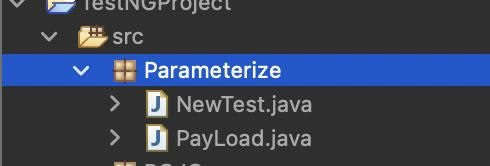
Example
Code Implementation in NewTest.java
import org.testng.annotations.DataProvider;
import org.testng.annotations.Test;
import static io.restassured.RestAssured.*;
import io.restassured.RestAssured;
public class NewTest {
//data provider annotation
@Test(dataProvider="Title")
void dataProvPayLoad(String title, String body) {
//base URL
RestAssured.baseURI = "https://jsonplaceholder.typicode.com";
//input details
given().header("Content-type", "application/json")
//adding post method with parameterization from data provider
.body(PayLoad.postBody(title, body)).
when().post("/posts").then()
//verify status code as 201
.assertThat().statusCode(201);
}
//data provider method
@DataProvider(name="Title")
public Object[][] getData() {
//multi-dimension element collection with two data sets
return new Object[][]
{{"Cypress","JavaScript"},{"Selenium","Python"}};
}
}
Code Implementation in PayLoad.java
public class PayLoad {
public static String postBody(String title, String body) {
//request payload
String b = "{
" +
//Parameterizing title and body fields
"\"title\": \"" +title+ " \",
" + "\"body\": \"" +body+ " \",
" + " \"userId\": \"34\"
}";
return b;
}
}
Output
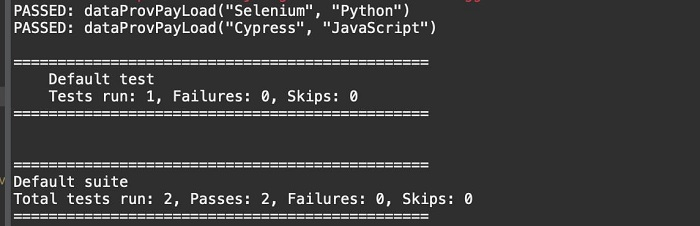

Advertisements
