
 Data Structure
Data Structure Networking
Networking RDBMS
RDBMS Operating System
Operating System Java
Java MS Excel
MS Excel iOS
iOS HTML
HTML CSS
CSS Android
Android Python
Python C Programming
C Programming C++
C++ C#
C# MongoDB
MongoDB MySQL
MySQL Javascript
Javascript PHP
PHP
- Selected Reading
- UPSC IAS Exams Notes
- Developer's Best Practices
- Questions and Answers
- Effective Resume Writing
- HR Interview Questions
- Computer Glossary
- Who is Who
How to use Radium in ReactJS?
In this article, we are going to see how to apply inline styling to a component in a React application.
Radium is a popular third package application used to add inline styling and pseudo selectors such as :hover, :focus, :active, etc. to a JSX element.
Installing the module
npm install --save radium
OR
yarn add radium
Npm is the node package manager which manages our React package but yarn is the more secure, faster and lightweight package manager.
Example
App.jsx
import Radium from 'radium';
import React from 'react';
function App() {
const style = {
':hover': {
backgroundColor: '#000',
color: '#fff',
},
};
return (
<div>
<h3>TutorialsPoint</h3>
<button style={style}>Hover Me</button>
</div>
);
}
export default Radium(App);
We can also add other pseudo selectors and custom CSS styling to our component.
Output
This will produce the following result.
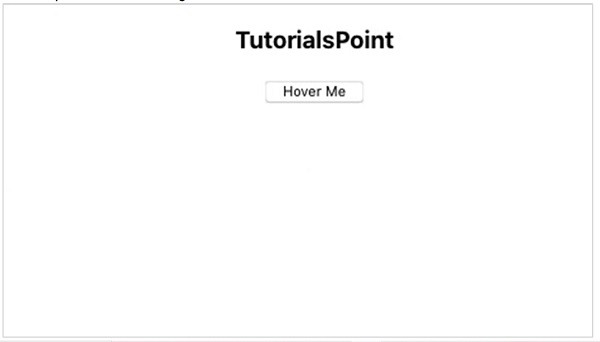

Advertisements
