
 Data Structure
Data Structure Networking
Networking RDBMS
RDBMS Operating System
Operating System Java
Java MS Excel
MS Excel iOS
iOS HTML
HTML CSS
CSS Android
Android Python
Python C Programming
C Programming C++
C++ C#
C# MongoDB
MongoDB MySQL
MySQL Javascript
Javascript PHP
PHP
- Selected Reading
- UPSC IAS Exams Notes
- Developer's Best Practices
- Questions and Answers
- Effective Resume Writing
- HR Interview Questions
- Computer Glossary
- Who is Who
How to Trim a String in Arduino?
Sometimes, a string can contain leading or trailing whitespaces. Arduino has a trim() function that removes all these leading/trailing whitespaces from the string.
Syntax
String1.trim()
Where String1 is the string that you need to trim. Please note that this function doesn’t return anything. String1 itself is modified.
Example
The following example illustrates this −
void setup() {
// put your setup code here, to run once:
Serial.begin(9600);
Serial.println();
String string1 = " Hello World! ";
Serial.println(string1);
string1.trim();
Serial.println(string1);
}
void loop() {
// put your main code here, to run repeatedly:
}
Output
The Serial Monitor output is shown below −
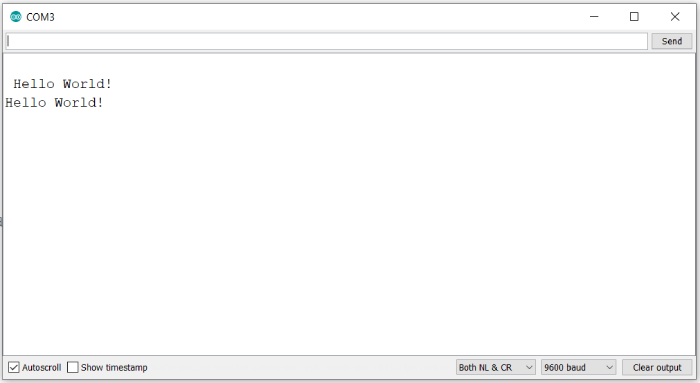
As you can see, string1 was modified in place.
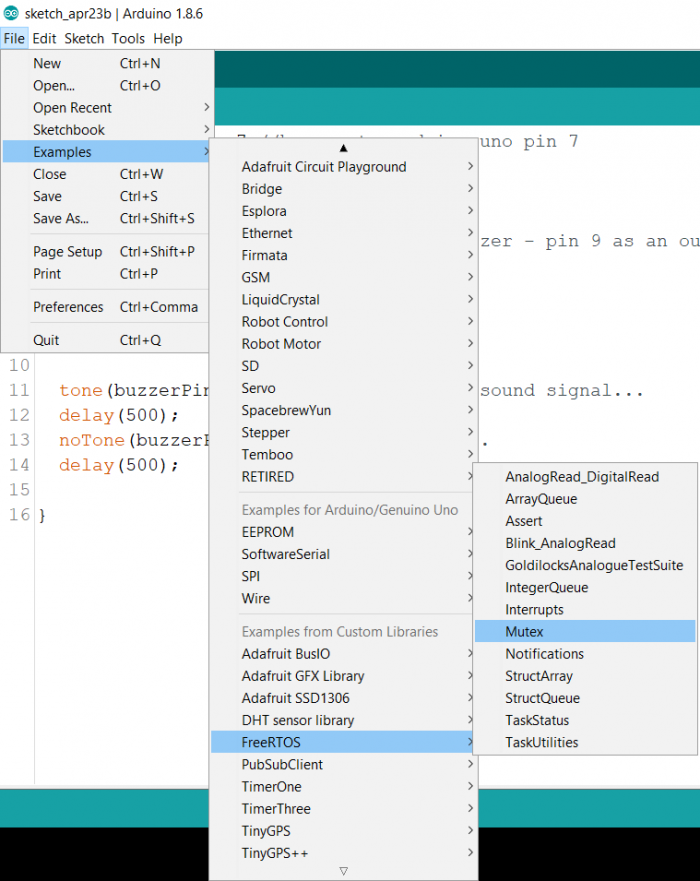

Advertisements
