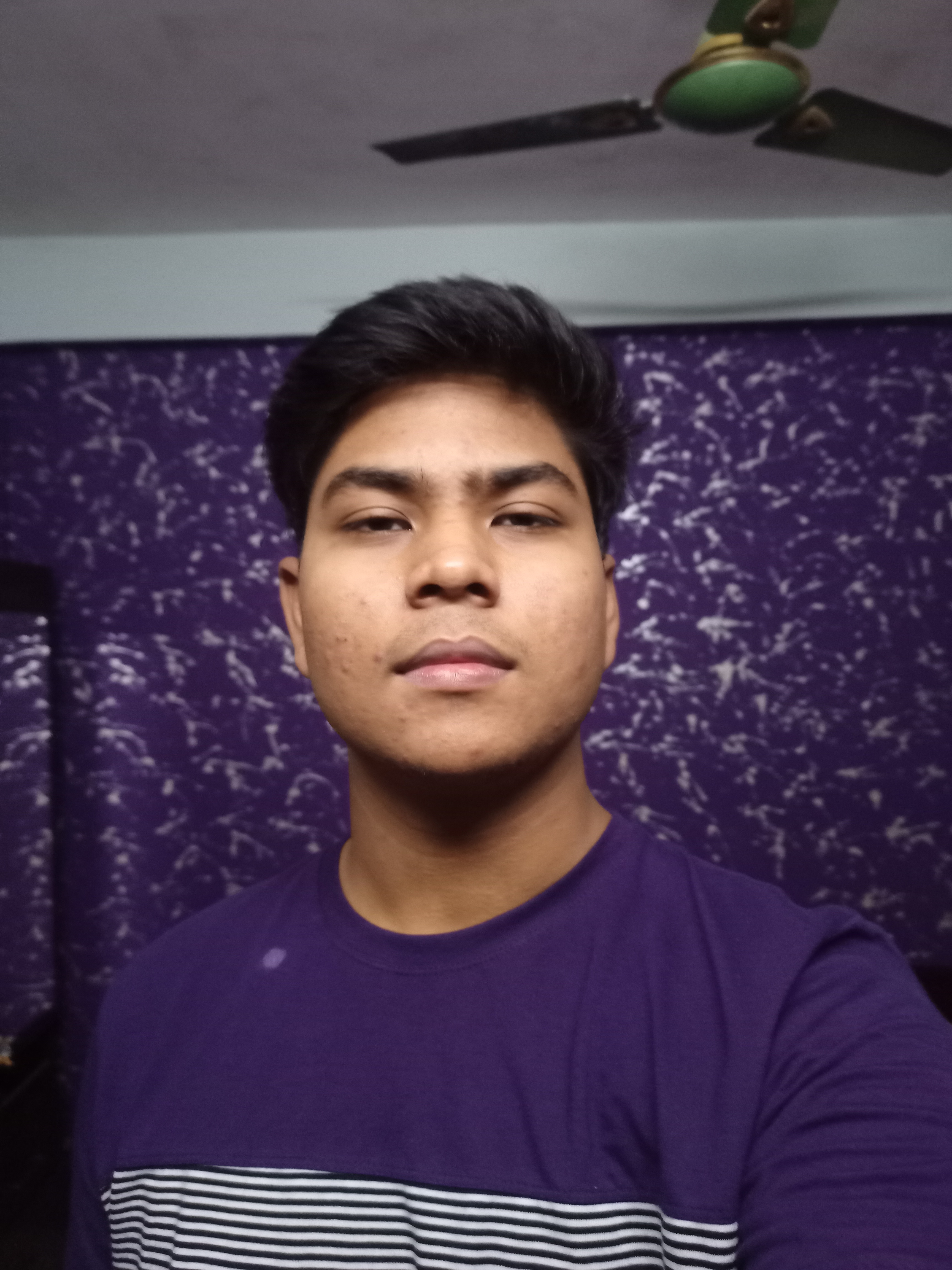Data Structure
Data Structure Networking
Networking RDBMS
RDBMS Operating System
Operating System Java
Java MS Excel
MS Excel iOS
iOS HTML
HTML CSS
CSS Android
Android Python
Python C Programming
C Programming C++
C++ C#
C# MongoDB
MongoDB MySQL
MySQL Javascript
Javascript PHP
PHP
- Selected Reading
- UPSC IAS Exams Notes
- Developer's Best Practices
- Questions and Answers
- Effective Resume Writing
- HR Interview Questions
- Computer Glossary
- Who is Who
How to Tell if Your Phone Is Tapped?
Several hours are spent every day staring at smartphone screens! The infinite complexity of digital worlds opens up many possible dangers. Crime and fraud have indeed become common. Stealing passwords and bank account details help to commit theft. Malware and spyware are other common problems. Spying can have many reasons.
Along with gathering business information, spying can reach secrets, official and personal. It is all risky if the information is leaked online. Like everything else, data has a price. Companies buy information relating to products and buyers for research. Trackers are everywhere.
The most brilliant phones could be hacked into. If facing what seems to be an emergency, airplane mode is a quick escape. Wi-Fi and cell data are closed. Working offline, it will be possible to delete apps and reset the device without internet dangers.
Though the phone makes and receives calls, it is much more complicated than a telephone. Along with many apps that carry out functions like social media, the internet carries dangers. Technology allows it to control personal phones and their apps remotely. Some people may be listening to private conversations. Agents may try to enter the contacts list. How to ensure safety from phone tapping?
Apps that detect phone tapping
Android and iOS have software that could be used to track suspicious phone activity. Android has a WireTap Detection app, and iOS has the DontSpy 2 app. In addition, the two companies have other apps that monitor strange activity, like very high data usage. The data usage app helps to find the app that uses excessive data.
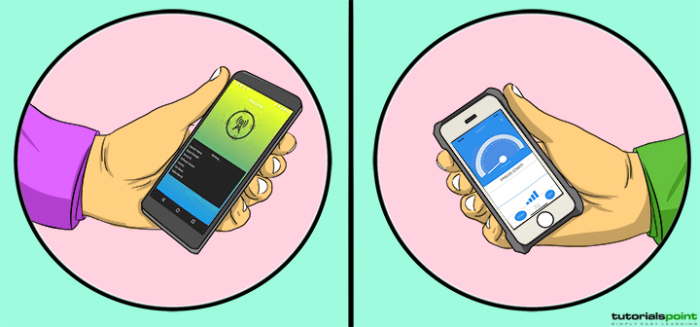
Watch Out for Fake Websites
Staying alert and on guard could prevent many losses. Leave alone all those links and adverts that often indicate fakes and scams. Small mistakes may end in significant losses. Clicking on URLs in emails may lead to fake websites that look so real, like fake currency. Malicious apps and malware require great care to handle. The malware works as a proxy. The dangers of online banking are very great. Protect passwords and banking details carefully. Watch out for whatever seems strange and different. Always be on guard, especially with personal details and official information too.

Strange Messages
Certain signs indicate spying or phone tapping. What looks like spam may contain darker meanings. SMS messages sometimes contain random characters, digits, and symbols that seem odd. These are coded messages sometimes used in encryption that get leaked. It could be the work of hackers and cybercriminals. An infected phone may start sending out such strange messages to contacts. Keep a check on the emails, inboxes, and sent messages. Be careful with social media messaging. Don't reveal personal details.
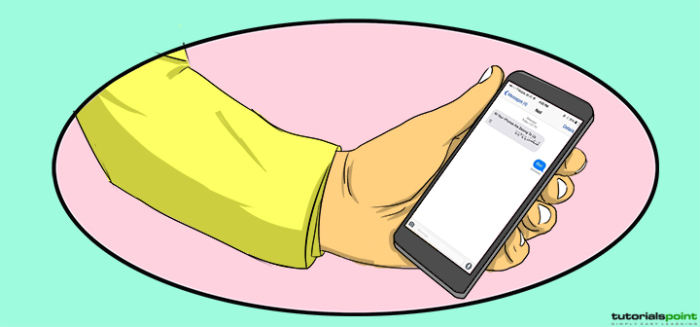
Dangers From Third-party Apps
Now that apps are everywhere and serve every need, like shopping and food delivery, are they authentic? Malware and spyware often enter the phone via apps. App downloads should always take place from trusted sources and nowhere else. Google Play Store is one of those real places. Elsewhere, third-party apps are risky. In a world of clever digital fakes, it is hard to tell which is natural. Creative copying of names and designs can fool anybody. Verification before downloading helps to be sure that it is genuine. Granting permissions can be risky too. Permission to access call history, contacts list, and address book is full of dangers. Parental controls make it safer for kids too.

Coping with Attacks on Android
Take some steps to maintain privacy, like using USSD codes. Android has codes like *#21#, *#67#, or *#62# that confirm data being forwarded to third parties. One of them will work on Android phones. A screen opens up that shows Call Forwarding. If the response is Not Forwarded, it is safe. Forwarded indicates that data and calls, SMS, etc., have been passed on through hacking. What to do next? Type ##002# and press dial again. Now the message should show Erasure Was Successful. All is safe with the attack gone. Tap OK. Research further ways to increase android security.
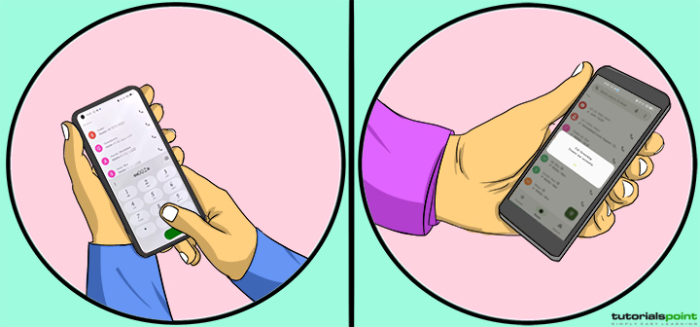
Very Hot Batteries
It could be malware that has intruded into the phone and is revealing information or allowing a listener. If the smartphone battery gets very hot, something may be wrong. Android and iOS have advanced so much, but it may be minor. Earlier, a heated battery was the indicator of trouble. Most people have experienced the problem of overheated batteries. Phones shut down by themselves to cope with too much heat. In that case, it is something to worry about. Along with media, many apps can cause overheating and excess power consumption. Videos consume the most power, far more than audio alone or text. If power is diminishing rapidly in the battery, it can indicate malware too.

Monitor the Battery and the Apps Closely
Remember the apps that have been used recently. Some may only be used for a short time. If the battery drains without much usage, it is strange. If apps show usage, is that genuine? Don't forget that technology facilitates snooping. Somebody can invade privacy and use apps and cameras too! Is that happening? Excessive data usage and high bills can be a result of malware. Despite an average monthly data consumption, if data use is very high, think again. Maybe alien activities are going on. Such malware uses phone data to send information to an external party.

Private Data Found Online
Indeed, very shocking and dangerous, but it does happen. If hacking occurred, private data could be found online, maybe in social media apps. It might be images or videos. Treat it as very serious. Could it be electronic interference that happens frequently? Interference occurs if the phone is close to other devices, like a laptop. Unless an active call occurs, the strange sounds should not happen. If weird sounds happen without an active call, tapping is going on. Tapping frequencies are often similar to television's FM radio band and UHF channels.

Tapping may not be a significant cause of concern but take every possible precaution. Just like the home, money, jewelry, and the car are taken good care of, protect online life too. In this cat-and-mouse game, the law helps with cyber cells that fight cases legally. Follow the set of dos and don'ts, and the danger is significantly reduced. If some indicators of tapping are found, follow up and research further. Seek clarification by talking it over.