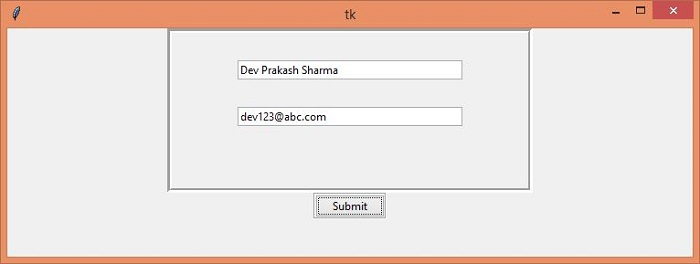Data Structure
Data Structure Networking
Networking RDBMS
RDBMS Operating System
Operating System Java
Java MS Excel
MS Excel iOS
iOS HTML
HTML CSS
CSS Android
Android Python
Python C Programming
C Programming C++
C++ C#
C# MongoDB
MongoDB MySQL
MySQL Javascript
Javascript PHP
PHP
- Selected Reading
- UPSC IAS Exams Notes
- Developer's Best Practices
- Questions and Answers
- Effective Resume Writing
- HR Interview Questions
- Computer Glossary
- Who is Who
How to stop Tkinter Frame from shrinking to fit its contents?
The sizing property of all the widgets in the Tkinter frame is by default set to the size of the widgets themselves. The frame container shrinks or grows automatically to fit the widgets inside it. To stop allowing the frame to shrink or grow the widget, we can use propagate(boolean) method with one of any pack or grid geometry manager. This method stops the frame from propagating the widgets to be resized.
There are two general ways we can define the propagate property,
pack_propagate (False) – If the Frame is defined using the Pack Geometry Manager.
grid_propagate (False) – If the Frame is defined using the Grid Geometry Manager.
Example
In this example, we will create two entry widget inside a frame which don’t allow the widget to be shrink or fit.
#Import the required Libraries
from tkinter import *
from tkinter import ttk
from tkinter import messagebox
#Create an instance of Tkinter frame
win = Tk()
#Set the geometry of tkinter frame
win.geometry("750x250")
#Define a function to show a message
def submit():
messagebox.showinfo("Success", "Submitted Successfully!")
#Creates top frame
frame1 = LabelFrame(win, width= 400, height= 180, bd=5)
frame1.pack()
#Stop the frame from propagating the widget to be shrink or fit
frame1.pack_propagate(False)
#Create an Entry widget in Frame1
entry1 = ttk.Entry(frame1, width= 40)
entry1.insert(INSERT,"Enter Your Name")
entry1.pack(pady=30)
entry2= ttk.Entry(frame1, width= 40)
entry2.insert(INSERT, "Enter Your Email")
entry2.pack()
#Creates bottom frame for button
frame2 = LabelFrame(win, width= 150, height=100)
frame2.pack()
#Create a Button to enable frame
button1 = ttk.Button(frame2, text="Submit", command= submit)
button1.pack()
win.mainloop()
Output
Run the above code to display a window that contains two frames with widgets defined in it.
In the given output, the window contains a frame with entry widget that doesn’t shrink the widgets defined inside it.