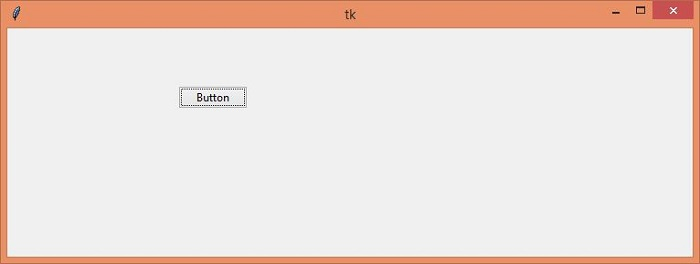Data Structure
Data Structure Networking
Networking RDBMS
RDBMS Operating System
Operating System Java
Java MS Excel
MS Excel iOS
iOS HTML
HTML CSS
CSS Android
Android Python
Python C Programming
C Programming C++
C++ C#
C# MongoDB
MongoDB MySQL
MySQL Javascript
Javascript PHP
PHP
- Selected Reading
- UPSC IAS Exams Notes
- Developer's Best Practices
- Questions and Answers
- Effective Resume Writing
- HR Interview Questions
- Computer Glossary
- Who is Who
How to set the min and max height or width of a Frame in Tkinter?
In order to manage too many widgets in the window, we can use Frame widgets in Tkinter. In order to place the widgets inside the frame widget, we have to set the relative width and height of the frame. To configure the relative height and width of the frame, we have to configure it using the place(relx, rely) method.
Now, let us create a frame and add a button to it.
Example
#import required libraries
from tkinter import *
from tkinter import ttk
#Create an instance of Tkinter frame
win= Tk()
#Set the geometry of the window
win.geometry("750x250")
#Create a LabelFrame
frame= Frame(win, width= 100, height= 100, background= "green")
frame.pack(fill= BOTH, expand= True)
#Configure the Frame
frame.place(relx=0.3, rely=.3, anchor= "c")
#Create Button widget in Frame
ttk.Button(frame, text= "Button").pack()
win.mainloop()
Output
Running the above code will display a frame that has a minimum and maximum width/height is set.

Advertisements