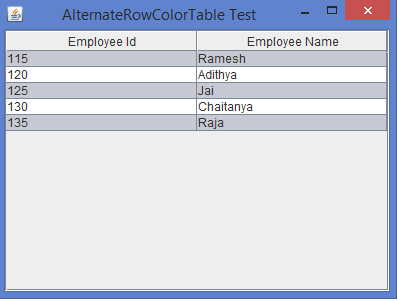Data Structure
Data Structure Networking
Networking RDBMS
RDBMS Operating System
Operating System Java
Java MS Excel
MS Excel iOS
iOS HTML
HTML CSS
CSS Android
Android Python
Python C Programming
C Programming C++
C++ C#
C# MongoDB
MongoDB MySQL
MySQL Javascript
Javascript PHP
PHP
- Selected Reading
- UPSC IAS Exams Notes
- Developer's Best Practices
- Questions and Answers
- Effective Resume Writing
- HR Interview Questions
- Computer Glossary
- Who is Who
How to set the color to alternate rows of JTable in Java?
A JTable is a subclass of JComponent class and it can be used to create a table with information displayed in multiple rows and columns. When a value is selected from a JTable, a TableModelEvent is generated, which is handled by implementing a TableModelListener interface.
We can set the color to alternate rows of JTable by overriding the prepareRenderer() method of JTable class.
Syntax
public Component prepareRenderer(TableCellRenderer renderer, int row, int column)
Example
import java.awt.*;
import java.awt.event.*;
import javax.swing.*;
import javax.swing.table.*;
public class AlternateRowColorTableTest extends JFrame {
public AlternateRowColorTableTest() {
setTitle("AlternateRowColorTable Test");
JTable table = new JTable(new Object[][] {{"115", "Ramesh"}, {"120", "Adithya"}, {"125", "Jai"}, {"130", "Chaitanya"}, {"135", "Raja"}}, new String[] {"Employee Id", "Employee Name"}) {
public Component prepareRenderer(TableCellRenderer renderer, int row, int column) {
Component comp = super.prepareRenderer(renderer, row, column);
Color alternateColor = new Color(200, 201, 210);
Color whiteColor = Color.WHITE;
if(!comp.getBackground().equals(getSelectionBackground())) {
Color c = (row % 2 == 0 ? alternateColor : whiteColor);
comp.setBackground(bg);
c = null;
}
return returnComp;
}
};
add(new JScrollPane(table));
setSize(400, 300);
setDefaultCloseOperation(JFrame.EXIT_ON_CLOSE);
setLocationRelativeTo(null);
setVisible(true);
}
public static void main(String[] args) {
new AlternateRowColorTableTest();
}
}
Output

Advertisements