
 Data Structure
Data Structure Networking
Networking RDBMS
RDBMS Operating System
Operating System Java
Java MS Excel
MS Excel iOS
iOS HTML
HTML CSS
CSS Android
Android Python
Python C Programming
C Programming C++
C++ C#
C# MongoDB
MongoDB MySQL
MySQL Javascript
Javascript PHP
PHP
- Selected Reading
- UPSC IAS Exams Notes
- Developer's Best Practices
- Questions and Answers
- Effective Resume Writing
- HR Interview Questions
- Computer Glossary
- Who is Who
How to set image as hyperlink in JavaFX?
An Hyperlink is a UI component that responds to clicks and roll overs. You can create a hiperlink by instantiating the javafx.scene.control.Hiperlink class. You can set an image as a hiperlink using the setGraphic() method.
Example
import java.io.FileInputStream;
import java.io.FileNotFoundException;
import java.io.InputStream;
import javafx.application.Application;
import javafx.geometry.Insets;
import javafx.scene.Group;
import javafx.scene.Scene;
import javafx.scene.control.Hyperlink;
import javafx.scene.image.Image;
import javafx.scene.image.ImageView;
import javafx.scene.layout.VBox;
import javafx.scene.paint.Color;
import javafx.stage.Stage;
public class HyperLinkSettingGraphic extends Application {
public void start(Stage stage) throws FileNotFoundException {
//Creating a hyper link
Hyperlink link = new Hyperlink();
//Creating a graphic
ImageView view = new ImageView();
InputStream stream = new FileInputStream("D:\images\logo.jpg");
Image image = new Image(stream);
view.setImage(image);
view.setFitHeight(100);
view.setFitWidth(200);
//Setting the graphic to the hyperlink
link.setGraphic(view);
//Creating a vbox to hold the pagination
VBox vbox = new VBox();
vbox.setSpacing(5);
vbox.setPadding(new Insets(50, 50, 50, 170));
vbox.getChildren().addAll(link);
//Setting the stage
Group root = new Group(vbox);
Scene scene = new Scene(root, 595, 200, Color.BEIGE);
stage.setTitle("Hyperlink");
stage.setScene(scene);
stage.show();
}
public static void main(String args[]){
launch(args);
}
}
Output
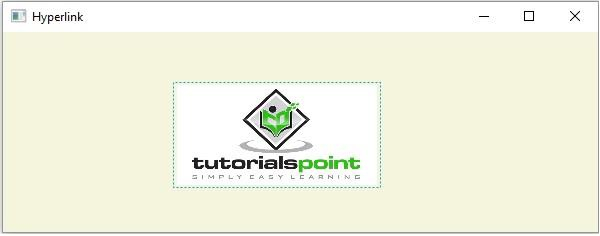

Advertisements
