
 Data Structure
Data Structure Networking
Networking RDBMS
RDBMS Operating System
Operating System Java
Java MS Excel
MS Excel iOS
iOS HTML
HTML CSS
CSS Android
Android Python
Python C Programming
C Programming C++
C++ C#
C# MongoDB
MongoDB MySQL
MySQL Javascript
Javascript PHP
PHP
- Selected Reading
- UPSC IAS Exams Notes
- Developer's Best Practices
- Questions and Answers
- Effective Resume Writing
- HR Interview Questions
- Computer Glossary
- Who is Who
How to send worksheet only through Outlook from Excel
It is common for us to create and work on multiple Excel worksheets at the same time. The workbook could have separate worksheets for different years, products, and departments, or even the same workbook could have separate worksheets for multiple years, products, and departments.
If you would like to share a part of a sheet or a single worksheet from the workbook with a colleague or boss or any other person, sometime you may need to email a part of the sheet. Although there may be alternatives to this way of doing things, in this tutorial, I am going to show you the fastest way and easiest way to send a single Excel worksheet, or a particular part of a worksheet, via email.
Sending Worksheet through Outlook from Excel
There is a need to add an icon to Excel's "Quick Access Toolbar" in order to make it easier to access. This will allow the functionality to send an Excel worksheet or a part to an Excel worksheet as an attachment in an email message.
Below are the steps to do it ?
Step 1
If you right-click on any of the ribbon tabs, you will see the option to customize the Quick Access Toolbar.

Step 2
It will show you a popup window and automatically pick "Customize Ribbon" on the left side of the settings page for you.
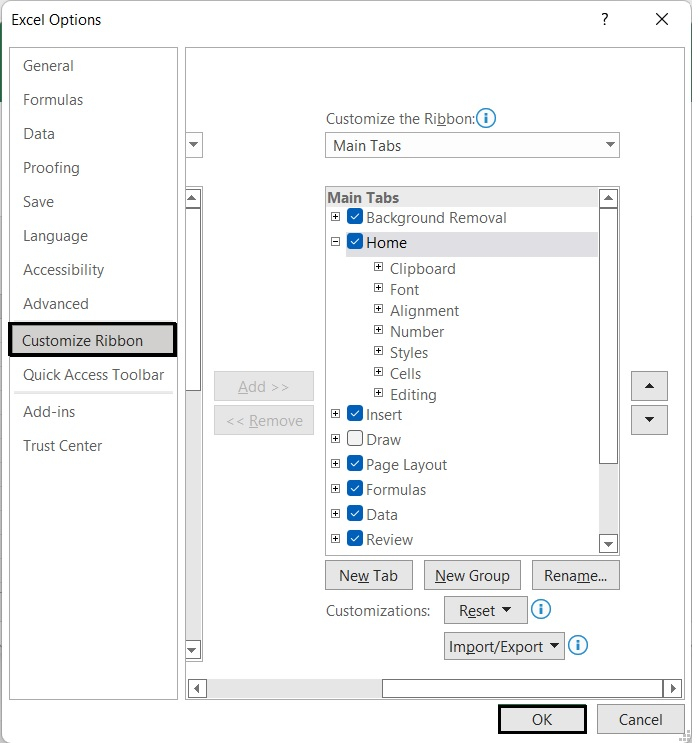
Step 3
After that, pick "Quick Access Toolbar," and then modify the "Choose commands from" option to "All Commands."
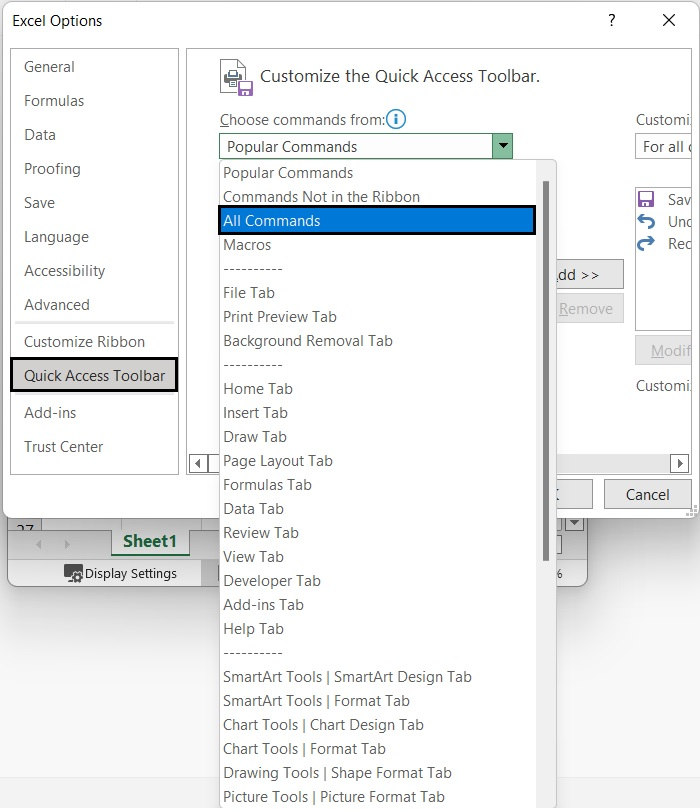
Step 4
In the drop-down, select the send option and then click Add, as shown below.

Step 5
On the right panel, select the Send option and then click OK as shown below.
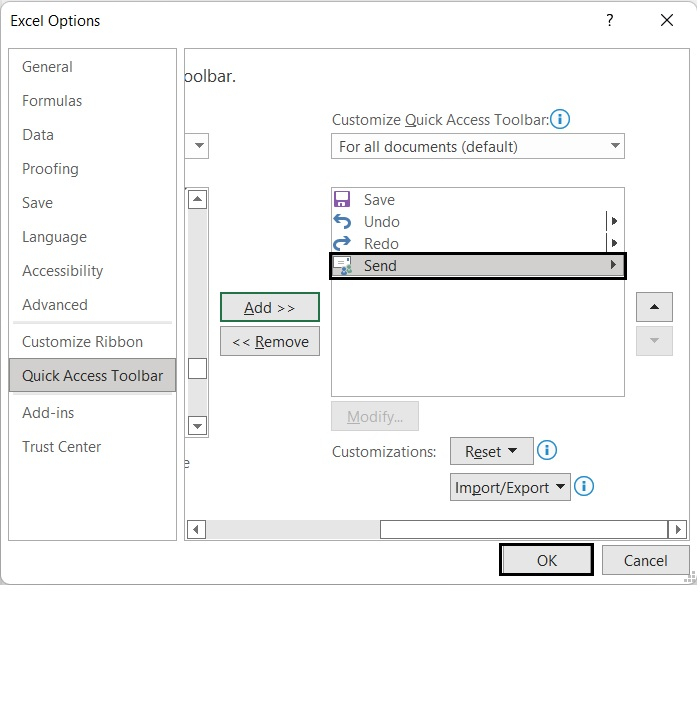
Step 6
Following the above steps will add the Send to Mail Receipt icon in the ribbon tab, as shown below.
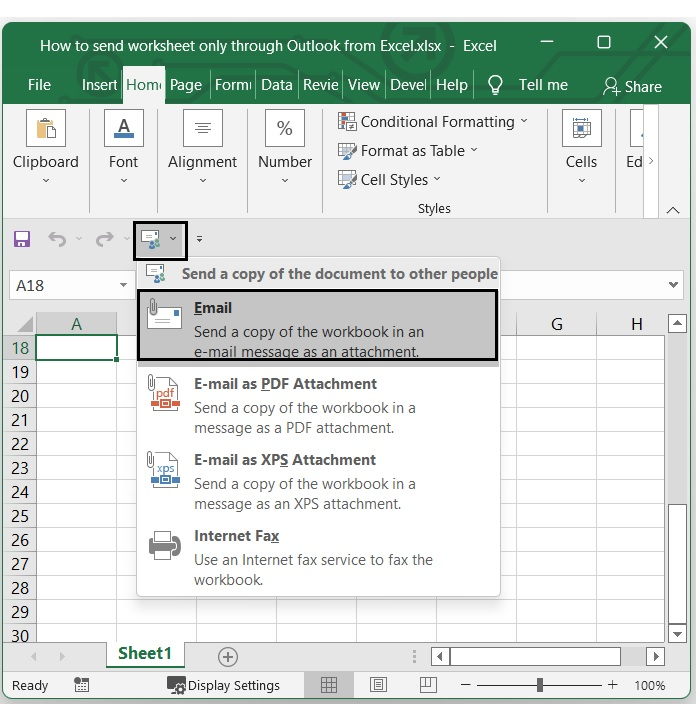
Step 7
You can select any option from the above image if you want to send it in PDF format select E mail as a PDF attachment. Here I've selected, send a copy of the workbook in an email message as an attachment. The following screenshot shows how it looks.
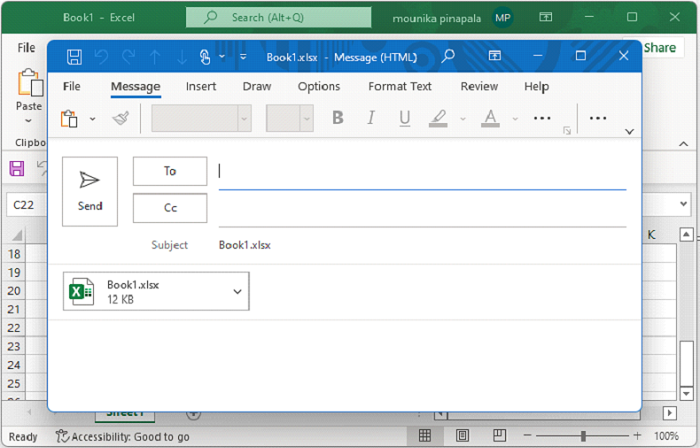
Enter the sender details in TO option to send the Excel attachment.
Conclusion
In this tutorial, we explained in detail how you can mail a worksheet only through Outlook from Excel.

