
 Data Structure
Data Structure Networking
Networking RDBMS
RDBMS Operating System
Operating System Java
Java MS Excel
MS Excel iOS
iOS HTML
HTML CSS
CSS Android
Android Python
Python C Programming
C Programming C++
C++ C#
C# MongoDB
MongoDB MySQL
MySQL Javascript
Javascript PHP
PHP
- Selected Reading
- UPSC IAS Exams Notes
- Developer's Best Practices
- Questions and Answers
- Effective Resume Writing
- HR Interview Questions
- Computer Glossary
- Who is Who
How to restrict your child from watching adult content on YouTube?
Today, cartoons, nursery rhymes, films, and TV episodes are just a few of the countless excellent videos YouTube offers. It also has a lot of educational videos for children, such as scientific and instructional videos, in addition to the usual YouTube entertainment. Yet, there is a razor-thin line between offensive material like pornographic and YouTube videos that are uploaded.
YouTube, on the other hand, removes material if it is deemed too sensitive by the user or if it matches user searches. The method, however, may not always operate as expected. In certain circumstances, you will have to enable a fast mode that allows you to stop watching some of the 18+ videos immediately. We have discovered various ways to put YouTube parental controls in place to prevent your children from viewing pornography and obscene videos.
Use Restricted Mode on YouTube
YouTube has a restriction mode enabled that prevents any mature material from being accessed by children. The platform, however, does not guarantee that all types of adult material posted on it will be filtered. Just follow these steps to enable the restricted mode.
Open YouTube and then click on the profile picture in the top right corner of the screen.

Now Scroll down.
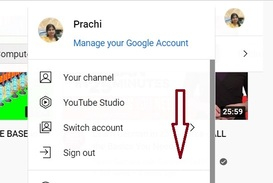
Scroll down to the bottom of the list and enable the Restricted Mode option.
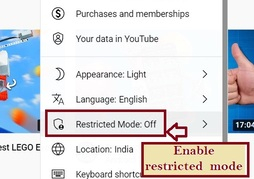
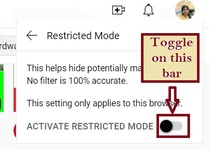
The restricted mode is enabled.
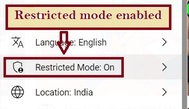
Restart YouTube, and you will notice that any adult videos will be filtered out on the platform and will not be visible to you.
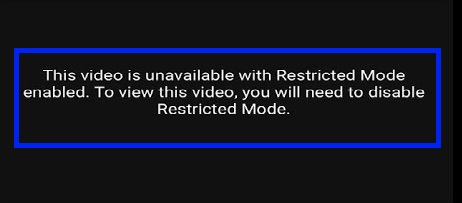
Block a specific channel on YouTube
You may block a channel or a content producer's account if you believe they are uploading adult videos.
Just follow these steps ?
Open YouTube and navigate to the channel that you wish to block.

Tap the three-dot icon in the top right corner. Tap on the Block user option from this menu.
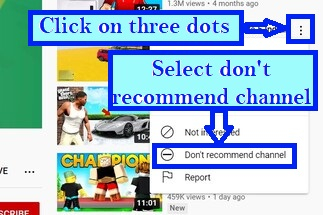
The selected channel will be blocked and will not be recommended to you in the future.
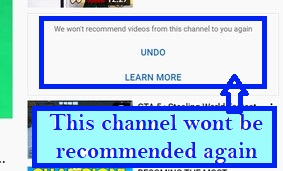
Use the YouTube kids to block adult content
Since you do not have to be concerned about your children being exposed to unsuitable material, YouTube has created a Kids Channel. This is specially made for kids, and you will not find any other videos on it.
Just follow these steps to download
Open YouTube Kids.
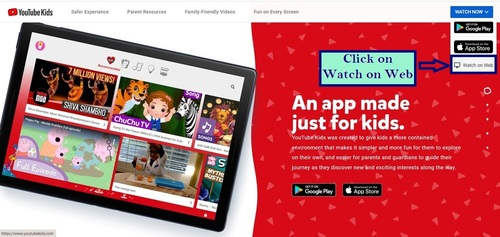
Select the kid's profile.

You can also set a content level in the app settings to restrict your kids from watching certain types of content in the app.
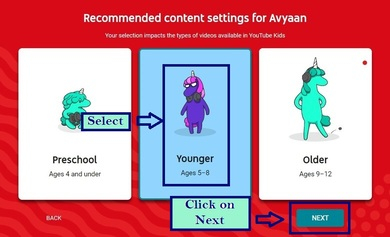
Click on Select.
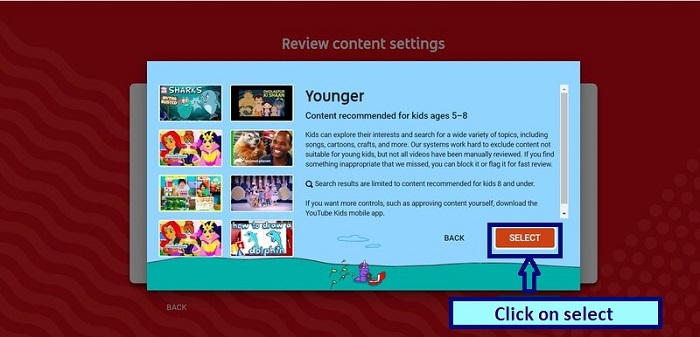
The content setting has changed.
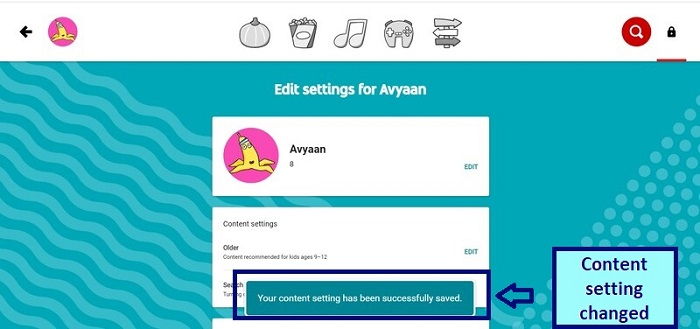
Turn off AutoPlay on YouTube
Since it automatically plays the next video for you, the Autoplay feature may be quite helpful. Nevertheless, your youngsters may be led to an unsuitable video by it on occasion. Autoplay is enabled by default, but you may disable it in the settings.
Just follow these steps ?
Open YouTube and play the video of your choice, the Autoplay is enabled by default as shown in image down below.

Toggle the Autoplay bar to off. The new video will not play automatically.
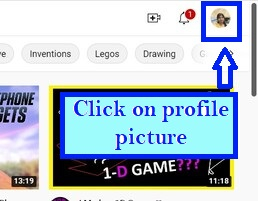
Sign out from your account on YouTube
To view mature material on YouTube, you must log in with your account. You will no longer be able to see such material if you sign out of the account.
Just follow these steps ?
Open YouTube or go to youtube.com in Chrome and tap on your profile picture in the top right corner.

Tap on the Sign out option from the menu.

Now, you will be signed out and will not be able to access adult content anymore.

Alternatively, you may enable Incognito mode, which will only sign out your Google account for a short time. You cannot see offensive material when you switch on Incognito mode.
Use third-party tools
Third-party applications filter any adult material on the site. Nevertheless, several of them are free, and to utilize paid ones, you will have to pay for a membership. If your children are clever enough to discover a workaround, nothing will work, so you may need to talk with them about the websites they visit. Cisdem Crypt, and Cold Turkey (block specific domain).


Do not let your kids use your YouTube account
This may help you block pornography on YouTube. YouTube policies are not being violated by some explicit or unsuitable videos. They are not deleted by YouTube. YouTube, on the other hand, places an age restriction on them. The truth is that a user with an under-18 account or who is logged out will not be able to access age-restricted content. You give your children easy access to age-restriction videos on YouTube if you allow them to use your YouTube account. On under 18 account the age sensitive video shows the window like below.
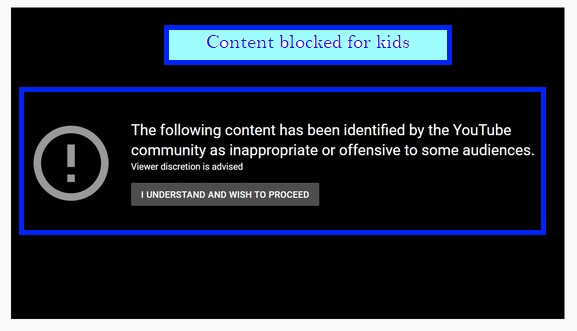
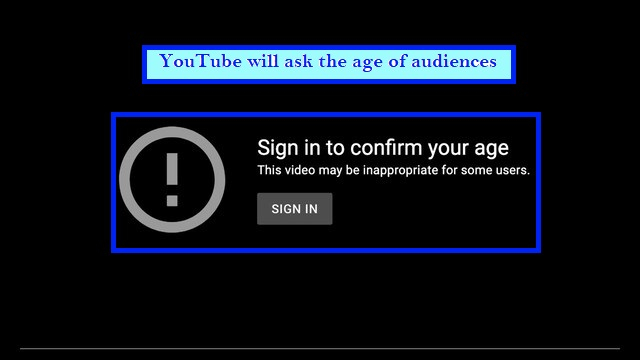
Conclusion
Blocking pornography on YouTube became a priority with this position. We have outlined the procedures for setting up YouTube parental controls and how to filter porn on YouTube and YouTube Kids to shield your children from the dangers of adult material on YouTube.

