
 Data Structure
Data Structure Networking
Networking RDBMS
RDBMS Operating System
Operating System Java
Java MS Excel
MS Excel iOS
iOS HTML
HTML CSS
CSS Android
Android Python
Python C Programming
C Programming C++
C++ C#
C# MongoDB
MongoDB MySQL
MySQL Javascript
Javascript PHP
PHP
- Selected Reading
- UPSC IAS Exams Notes
- Developer's Best Practices
- Questions and Answers
- Effective Resume Writing
- HR Interview Questions
- Computer Glossary
- Who is Who
How to Remove Plus Sign or Minus Sign of Data in Excel?
For data analysis, calculations, and organisation, Excel is a potent tool utilised by professionals, students, and individuals alike. However, occasionally you could come across datasets that contain extra plus or minus signs, which can interfere with calculations or sorting operations.
Learning this method will enable you to easily clean and improve your data, regardless of whether you're working with financial records, mathematical equations, or any other type of data. By the time you finish this article, you will be able to effectively remove plus and minus signs from your data, creating cleaner, more useful spreadsheets. Let's get going now and utilise Excel's full data manipulation capabilities!
Remove Plus Sign or Minus Sign of Data
Here we will first get any one of the values using the formula, then use the autofill handle to complete the task. So let us see a simple process to know how you can remove a plus or minus sign from data in Excel.
Step 1
Consider an Excel sheet where you have a list of strings with plus or minus signs between them, similar to the below image.
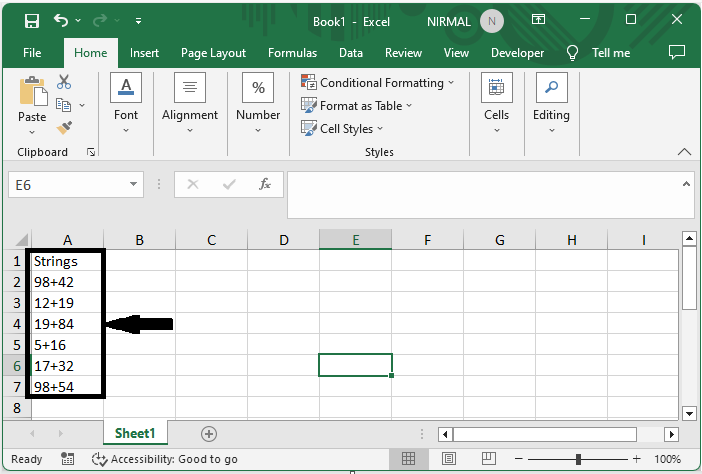
First, to remove the plus sign from the list, click on an empty cell, in this case cell B2, and enter the formula as =SUBSTITUTE(A2,"+","")+0 and click enter to get the first value. Then drag down using the autofill handle.
Empty Cell > Formula > Enter > Drag.
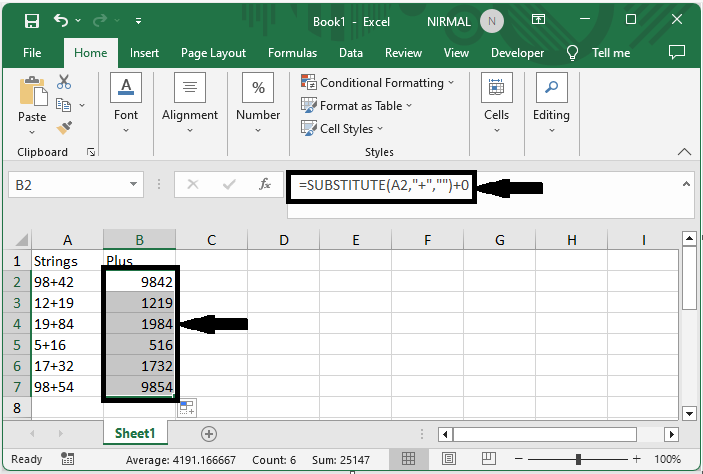
Step 2
Then, to remove the minus sign, replace the + with - in the formula. Click on an empty cell and enter the formula as =SUBSTITUTE(A2,"-","")+0 and click enter. Then drag down using the autofill handle.
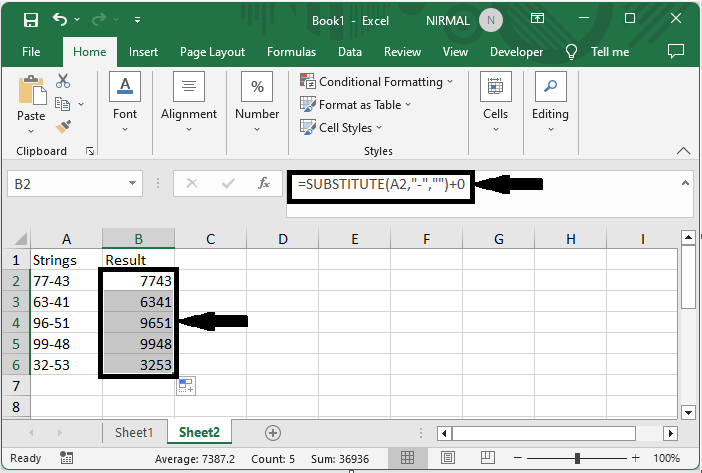
Empty Cell > Formula > Enter > Drag.
This is how you can remove the plus or minus sign in Excel.
Conclusion
In this tutorial, we have used a simple process to learn how you can remove a plus or minus sign from data in Excel to highlight a particular set of data.

