
 Data Structure
Data Structure Networking
Networking RDBMS
RDBMS Operating System
Operating System Java
Java MS Excel
MS Excel iOS
iOS HTML
HTML CSS
CSS Android
Android Python
Python C Programming
C Programming C++
C++ C#
C# MongoDB
MongoDB MySQL
MySQL Javascript
Javascript PHP
PHP
- Selected Reading
- UPSC IAS Exams Notes
- Developer's Best Practices
- Questions and Answers
- Effective Resume Writing
- HR Interview Questions
- Computer Glossary
- Who is Who
How to record a video in Selenium webdriver?
We can record a video with Selenium. There is no default technique in Selenium to record videos. The videos can be captured in the below processes−
ATUTestRecorder.jar and ATUReporter_Selenium_testNG.jar files need to be downloaded and saved within the project folder.
Next, add the above two jars to the project Build path. Right-click on project−> Click on Properties−> Choose Java Build Path−> Click on the Libraries tab−> Click on Add External Jars−> Browser and select the ATUTestRecorder.jar and ATUReporter_Selenium_testNG.jar−> Click on Apply−> Click OK.
Have a folder to hold the videos within the project.
Example
@BeforeMethod
public void bmethod(Method m){
// format of the date and time defined
DateFormat d = new SimpleDateFormat("yy−mm−dd HH−mm−ss");
// get the current date
Date dt = new Date();
try {
// video capture file name
recorder = new ATUTestRecorder(System.getProperty("userdir") + "\TestVideos\" , m.getName() + "_" + d.format(dt), false);
}
catch (Exception e){
Log.error("Error capturing videos");
}
//begin recording
try {
recorder.start();
}
catch (Exception e){
Log.error("Error in beginning videos");
}
}
Example
@AfterMethod
public void amethod(iTestResult result) {
try {
recorder.stop();
}
catch (Exception e){
Log.error("Error in stopping videos");
}
}
For a Maven project, the pom.xml should have the setting −
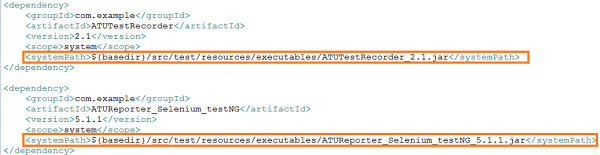

Advertisements
