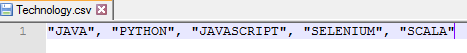Data Structure
Data Structure Networking
Networking RDBMS
RDBMS Operating System
Operating System Java
Java MS Excel
MS Excel iOS
iOS HTML
HTML CSS
CSS Android
Android Python
Python C Programming
C Programming C++
C++ C#
C# MongoDB
MongoDB MySQL
MySQL Javascript
Javascript PHP
PHP
- Selected Reading
- UPSC IAS Exams Notes
- Developer's Best Practices
- Questions and Answers
- Effective Resume Writing
- HR Interview Questions
- Computer Glossary
- Who is Who
How to read the data from a CSV file in Java?\\n
A CSV stands for Comma Separated Values. In a CSV file, each line contains words that are separated with a comma(,) and it is stored with a .csv extension.
We can read a CSV file line by line using the readLine() method of BufferedReader class. Split each line on comma character to get the words of the line into an array. Now we can easily print the contents of the array by iterating over it or by using an appropriate index.
CSV File
Example
import java.io.*;
public class CSVReaderTest {
public static final String delimiter = ",";
public static void read(String csvFile) {
try {
File file = new File(csvFile);
FileReader fr = new FileReader(file);
BufferedReader br = new BufferedReader(fr);
String line = "";
String[] tempArr;
while((line = br.readLine()) != null) {
tempArr = line.split(delimiter);
for(String tempStr : tempArr) {
System.out.print(tempStr + " ");
}
System.out.println();
}
br.close();
} catch(IOException ioe) {
ioe.printStackTrace();
}
}
public static void main(String[] args) {
// csv file to read
String csvFile = "C:/Temp/Technology.csv";
CSVReaderTest.read(csvFile);
}
}
Output
"JAVA" "PYTHON" "JAVASCRIPT" "SELENIUM" "SCALA"

Advertisements