
 Data Structure
Data Structure Networking
Networking RDBMS
RDBMS Operating System
Operating System Java
Java MS Excel
MS Excel iOS
iOS HTML
HTML CSS
CSS Android
Android Python
Python C Programming
C Programming C++
C++ C#
C# MongoDB
MongoDB MySQL
MySQL Javascript
Javascript PHP
PHP
- Selected Reading
- UPSC IAS Exams Notes
- Developer's Best Practices
- Questions and Answers
- Effective Resume Writing
- HR Interview Questions
- Computer Glossary
- Who is Who
How to Print Certain Pages or Worksheet Based on Cell Value in Excel?
Introduction
One of Excel's many useful features is the option to print just the pages or spreadsheets that contain certain cell values. With this robust function, users may tailor their printouts to include just the information that is most important to them. Cell values may be used to construct dynamic printing criteria, which streamlines the printing process and allows users to produce reports that are uniquely suited to their requirements.
Importance of Selective Print
Selective printing becomes necessary when a succinct but relevant presentation of data is desired. Since many Excel files include either large datasets or several worksheets, printing the whole workbook might be problematic. By filtering out irrelevant information and emphasizing just the relevant facts, selective printing helps consumers save time and money.
Users may use precise criteria to produce targeted reports by using cell values as the foundation for deciding which pages or worksheets to print. Filtering and printing just relevant data may increase productivity and enhance decision?making, which is especially useful when dealing with huge datasets or complicated workbooks.
By printing just certain cells depending on their values, users may generate reports that are tailored to their unique needs and interests. Users may choose parameters to restrict report generation to, say, sales data from a certain geographic area, or to only include data from a specified date range or product type. Because of the high degree of personalization available, users may display data in a way that is both brief and informative, reducing the likelihood of information overload while also enhancing the readability of printed output.
Excel's conditional printing function gives users more say over the printing process, letting them modify reports in response to new information or the needs of an analysis. Excel's adaptability makes it a useful tool for creating dynamic and specific printouts to meet a variety of reporting requirements.
Print Certain Pages or Worksheet
In this tutorial, you'll learn how to print certain pages or worksheets in Excel depending on cell values, allowing you to quickly create customized reports and make the most of your data. By adhering to these procedures, users may tap into the potential of conditional printing and discover fresh avenues for presenting and evaluating their data.
Excel users have more leeway and flexibility in tailoring their printed documents because to the program's ability to selectively print pages or worksheets depending on cell values. The need for adaptability and speed in report and data analysis is met by this function.
Customized Reporting :Every data analysis job calls for its own unique set of contextual details. Users may concentrate on portions of data that fulfill predefined criteria by using the selective printing feature. Users may create reports that meet their own needs by using cell values as criteria. This might be done, for instance, by publishing sales data for a certain location or time period alone.
Resource Optimization :There might be a lot of data in an Excel workbook because it has several worksheets or a huge dataset. It may be costly and inefficient to print every page or worksheet. Selective printing based on cell values allows for more efficient use of resources by excluding irrelevant information from the printed copy. To save resources, users may choose to print just the data that satisfies their criteria.
Improved Data Analysis :Data analysis is facilitated by selective printing depending on cell values, since users are able to zero in on particular subsets of data. Users may save time and effort in the analysis process by printing just the necessary pages or worksheets, making it simpler to see patterns, trends, and outliers. This discerning method facilitates faster and better data analysis and decision making.
Tailored Presentations :It's crucial to be clear and precise when communicating facts. By printing just the necessary information, users may make more personalized presentations. The output is simplified, more ordered, and simpler to understand once superfluous details have been eliminated. This enhances the presentation's overall readability and persuasiveness.
Adaptability to Changing Requirements :Conditional printing allows users to easily modify their reports to match the demands of their present analysis. Depending on the values in the cells, the criterion for printing may be dynamically adjusted to match the current situation. This adaptability guarantees that the printed output will always reflect the most recent and correct information, regardless of when the underlying data was last updated.
Printing just the pages or worksheets needed based on the values of specified cells gives Excel users more control, flexibility, and productivity. By focusing on what's important to the user, the feature enhances the user experience and the efficiency of data transmission and analysis by streamlining processes, saving time, and adapting to new circumstances.
Steps to Print Certain Pages or Worksheets based on Cell Value
Launch Excel and go to the sheet where the needed number resides.
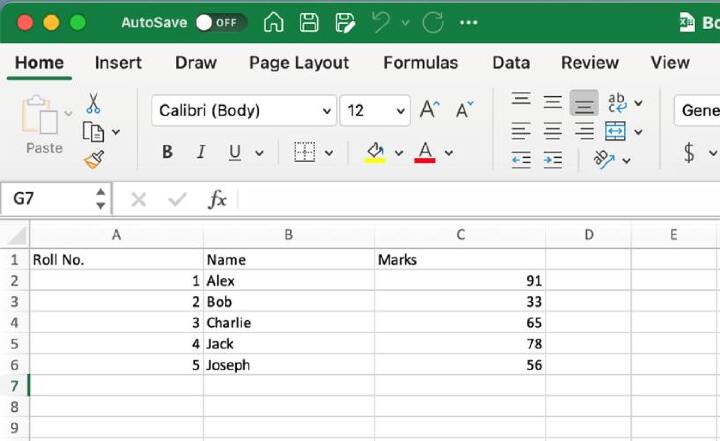
Find the cell that has the criterion value for printing.
Choose the rules for choosing which sheets or pages to print depending on the contents of a cell. You may opt to print everything, for instance.
Click "Page Layout" on the Excel menu bar.
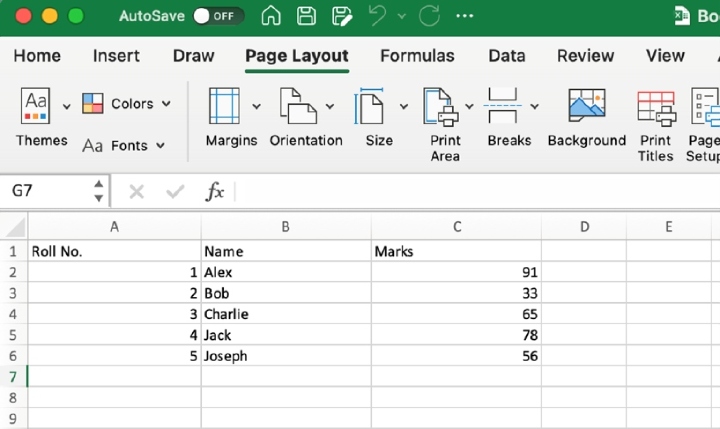
Determine the range of cells or pages that will be printed, keeping in mind the reasoning from step 3.
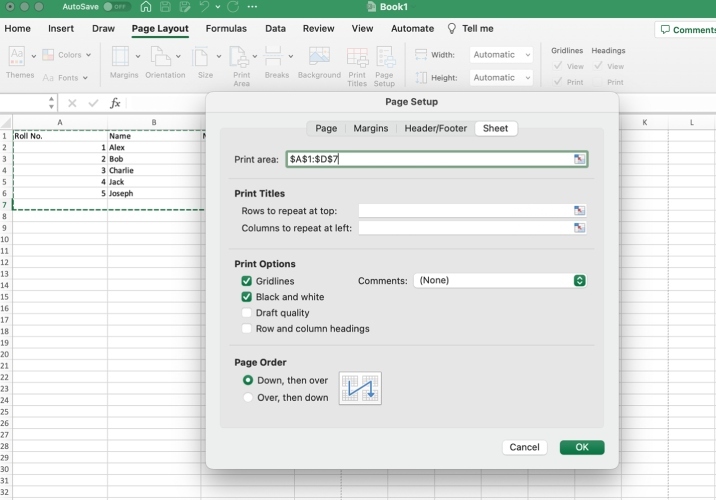
When you're ready to print, go over to the "File" tab in Excel's toolbar.
To access print preferences, choose "Print" from the menu's drop?down list.
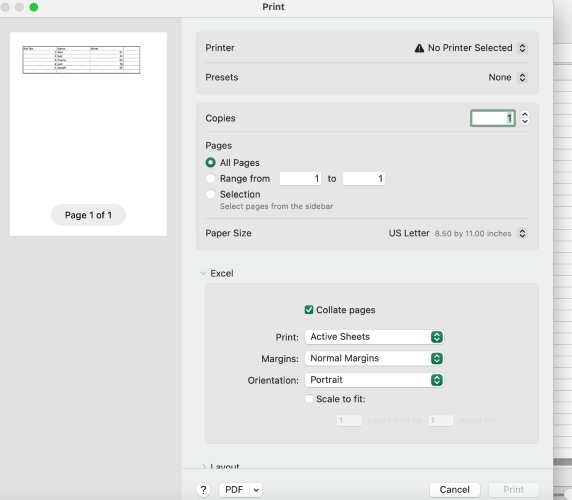
When you're ready to produce a report based on the values in certain cells, just click the "Print" button.
Conclusion
Users of Excel are provided a strong printing feature in the form of the ability to print just certain pages or worksheets based on cell values. Using cell values as criteria allows users to generate custom reports, optimize resources, streamline data analysis, and adapt to changing requirements.
Users may build reports that narrow down on data that meets certain criteria using selective printing. In this approach, we can reduce the potential for misunderstanding and ensure that only the data that is valuable for analysis or presentation is included in the printed output.
It is feasible to save paper and ink use by printing just the cells whose values are of interest. Selective printing enhances data analysis by letting users hone in on specific subsets of information. Users may save time, ensure accuracy, and quickly identify patterns and outliers by printing just the pages or spreadsheets they need for study.
With selective printing, it's easy to build presentations that are completely one?of?a?kind. Users may get more concentrated and concise prints by concealing or concealing superfluous elements. The presentation's clarity and impact are both improved, leading to more effective sharing of data insights.
The ability to update the printing standards in light of new requirements ensures that the final output will always meet the demands of its audience. Users may choose conditional formatting based on cell values, allowing printing choices to be dynamically modified in response to changes in underlying data.

