
 Data Structure
Data Structure Networking
Networking RDBMS
RDBMS Operating System
Operating System Java
Java MS Excel
MS Excel iOS
iOS HTML
HTML CSS
CSS Android
Android Python
Python C Programming
C Programming C++
C++ C#
C# MongoDB
MongoDB MySQL
MySQL Javascript
Javascript PHP
PHP
- Selected Reading
- UPSC IAS Exams Notes
- Developer's Best Practices
- Questions and Answers
- Effective Resume Writing
- HR Interview Questions
- Computer Glossary
- Who is Who
How to plot with multiple color cycle using cycler property in Matplotlib
Matplotlib has a default color cycle for all the graphs and plots, however, in order to draw plots with multiple color cycles, we can use the cycler property of Matplotlib. It is used to plot repetitive patterns for the axis.
First, we will use the Object Oriented APIs such as pyplot to plot the specific visualization.
from cycler import cycler import numpy as np from matplotlib.backends.backend_agg import FigureCanvasAgg as FigureCanvas from matplotlib.figure import Figure from IPython.core.display import display
In this example, we will create two objects which will repeat the cycle after every four objects. Thus, after creating two objects, the last two will be the repeat of the first two objects.
fig = Figure() FigureCanvas(fig)
Set the axis with facecolor, alpha, and edgecolor,
fig.set(facecolor='grey', alpha=0.2, edgecolor='m') ax = fig.add_subplot(111)
Setting the data for plotting the graph,
x = np.array([0.4, 0.8, 1.2, 1.6, 2.0]) y = [1, 6, 6, 1, 0]
Now define the custom cycler for the color and hatch attributes and set it to the axis,
custom_cycler = cycler('color', ['g', 'blue', 'y', 'c']) + \
cycler('hatch', ['+*', 'xx', '+x', '+O.'])
ax.set_prop_cycle(custom_cycler)
Plot the graph for the six objects,
ax.fill(x+1, y) ax.fill(x+2, y) ax.fill(x+3, y) ax.fill(x+4, y) ax.fill(x+5, y) ax.fill(x+6, y)
Display the plot,
display(fig)
Output
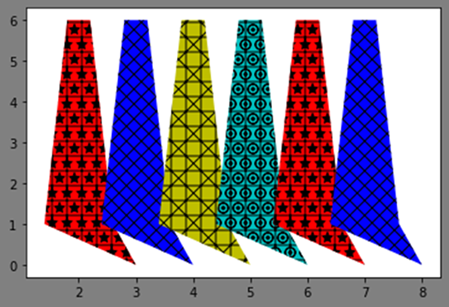

Advertisements
