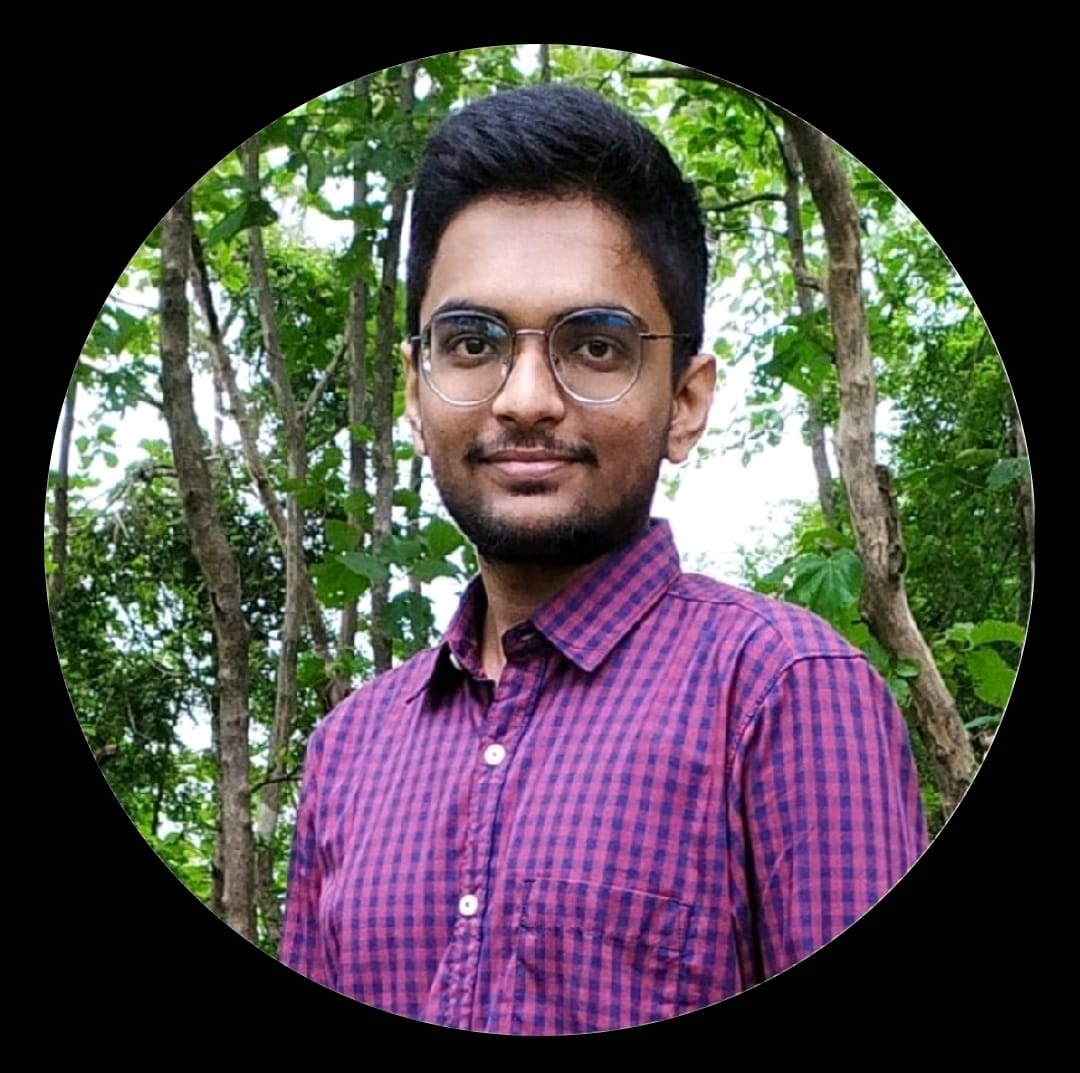Data Structure
Data Structure Networking
Networking RDBMS
RDBMS Operating System
Operating System Java
Java MS Excel
MS Excel iOS
iOS HTML
HTML CSS
CSS Android
Android Python
Python C Programming
C Programming C++
C++ C#
C# MongoDB
MongoDB MySQL
MySQL Javascript
Javascript PHP
PHP
- Selected Reading
- UPSC IAS Exams Notes
- Developer's Best Practices
- Questions and Answers
- Effective Resume Writing
- HR Interview Questions
- Computer Glossary
- Who is Who
How to optimize your Budget with Effective Cloud Cost Management Strategies?
There are a lot of obstacles when trying to manage cloud spending on a corporate basis. With cloud cost optimization in place, you can rest assured that your workloads and applications are getting the necessary cloud resources without breaking the bank. In a cloud environment, each task is different, and its requirements change over time. It balances performance, cost, compliance, and security needs to guarantee that a company's cloud expenditures are optimal and suitable.
Large, complicated invoices from cloud providers cause much second-guessing in business. Cloud cost savings can be maximized by using domain expertise and operational information to establish performance requirements for individual workloads. Cloud clients that use Amazon Web Services (AWS) and Microsoft Azure are charged for the full quantity of resources they purchase, regardless of how much they are used.
Many businesses must properly prepare for the associated costs when embarking on their cloud adoption journey. Optimizing cloud costs needs in-depth metrics, analytics, and automated solutions because of the vast complexity of cloud settings. Companies can take advantage of scalability, availability, dependability, and agility.
The following are some of the greatest methods for reducing cloud service fees that are discussed in this article ?
6 Tips for Cutting Down on Cloud Computing Expenses
You can reduce your cloud computing expenses by following these guidelines.
1. Check the Billing and Rate Details
The term "rightsizing" describes analyzing an organization's computing needs and determining the optimal configuration of its computing services and cloud resources. Cloud service providers typically offer detailed invoicing information that includes service prices. During resource rightsizing, cloud resources are either increased, decreased, or removed according to how much they are being used. With this data, you can eliminate high-priced regions and cut costs immediately. The server, database, memory, storage space, and graphics can all be optimized using the correct rightsizing tool. Assess and prioritize the most expensive services and processes. Effective rightsizing prevents over-provisioning and idle instances, particularly in autoscaling public cloud systems like Amazon, Azure, and Google Cloud Platform (GCP). By knowing how much the cloud actually costs, you can cut down on unnecessary expenditures and maximize your return on investment.
2. Allocate Funds
Making sure everyone is on the same page with regard to project objectives and funding will help keep expenses in check. Fundamental needs are determined by the features and products that will be delivered in their base form. Picking a random number is always a bad idea. Instead, you should help engineering managers, product managers, and executives talk to each other about costs.
Plan your cloud computing approach with a monthly budget. Find out if it's a trial or a paid plan, for instance. In order to effectively organize your spending and save money, you need a budget. Compare and contrast these needs with others, such as speed and resilience, as you design and build. Your organization's specific circumstances may need a different spending plan.
3. Locate Underutilized Assets
One of the easiest ways to efficiently optimize cloud costs is to discover underused resources. Finding detached and idle resources is a simple way to reduce cloud service costs. It's easy to overlook the need to properly shut down and erase data from temporary servers and instances that have been terminated. It is not uncommon for administrators and developers to set up a temporary server for a specific task and then neglect to remove the server after it is no longer needed. Another possibility is that storage associated with terminated instances is forgotten by the administrator.
These methods cause bloated bills from cloud service providers like Amazon Web Services or Microsoft Azure for unused resources that were previously acquired. These are typical real-world examples of anomalies that lead to increased cloud expenditures for businesses. Expenses can be reduced by using a cloud cost optimization technique to track down and get rid of slack resources.
4. Locate Unused Assets
Finding and merging unused cloud computing resources is another strategy for cost reduction. A resource that is not being used but yet being charged for is a big waste that needs to be handled in order to maximize efficiency. Any business can benefit from optimizing its cloud costs by locating and removing these resources. Organizations are being charged 100% of the available CPU time despite using only 10% of the available CPU time for their current operations. Cloud service providers will still charge you for any unused resources. Finding and combining these tools will help you maximize savings.
Auto-scaling, on-demand resources, and load balancing are just a few of the cloud technologies that can help businesses expand their computing capabilities while reducing costs. In order to save money, it is important to identify unused resources and combine them. This tactic proves especially useful during peak traffic times or throughout peak seasons. To increase capacity on demand, you can use cloud capabilities like auto-scaling, load balancing, and on-demand access.
5. Adjust the Scope of Services
Recommendations for adjustments can be obtained for all instances in a family by using rightsizing instruments. With rightsizing, IT departments may examine their computing services and adjust their configurations to maximize efficiency. It helps cut down on cloud costs and maximize cloud utilization so that you can get the most out of your money and hardware. A wide variety of memory, graphics, database, storage capacity, and throughput options make it challenging to manually size instances.
6. Take Use of Reserved VMs
Compute instances paid for in advance are reserved instances (RIs), and they come at a steep discount. By reserving instances in the cloud, businesses can save a lot of money on cloud services. If you want to buy Reserved Instances (RIs) from a cloud provider, you must decide on an instance type, a region or availability zone, and a usage commitment of one to three years. These are deep savings for committing to a longer term and paying full upfront. In return, the majority of cloud service providers offer savings of up to 75%. You need to perform the math and make your plans based on your past instance use because of the upfront cost. To get the most out of reserved instances, businesses should base their future demand on an in-depth analysis of current usage. Similar savings are available through AWS's Savings Plan offerings, which provide greater freedom in how those funds are used. Amazon claims that the EC2 Reserved Instances can save you up to 75% relative to the cost of using them during peak usage times.
Conclusion
The majority of large companies employ configuration management databases to keep tabs on their cloud services that have been labelled. With cloud cost optimization, customers may better keep track of their cloud spending while also maximizing their cloud's performance in terms of transparency, productivity, efficiency, and creativity. Metadata can also be used to reduce wasteful spending and reorganize limited resources (i.e., lower underutilization thresholds for less critical resources). It is especially helpful to have more say over financial outlays now when services have been disrupted, and resources are scarce.