
 Data Structure
Data Structure Networking
Networking RDBMS
RDBMS Operating System
Operating System Java
Java MS Excel
MS Excel iOS
iOS HTML
HTML CSS
CSS Android
Android Python
Python C Programming
C Programming C++
C++ C#
C# MongoDB
MongoDB MySQL
MySQL Javascript
Javascript PHP
PHP
- Selected Reading
- UPSC IAS Exams Notes
- Developer's Best Practices
- Questions and Answers
- Effective Resume Writing
- HR Interview Questions
- Computer Glossary
- Who is Who
How to Move Highlighted Cells to Top in Excel?
Excel, the powerful spreadsheet software, is widely used for organizing and manipulating data in various industries and professions. When working with large datasets or complex worksheets, it's common to highlight specific cells that require special attention or categorization. However, once highlighted, these cells may get lost within the extensive spreadsheet, making it challenging to locate and analyse them efficiently.
In this tutorial, we will guide you through a simple and effective technique in Excel to move highlighted cells to the top of your worksheet. This feature proves particularly valuable when you need to quickly isolate and work with specific data points or identify patterns within a sea of information. Whether you're a student, professional, or spreadsheet enthusiast, mastering this technique will significantly enhance your data analysis capabilities in Excel. To follow along, ensure that you have Microsoft Excel installed on your computer. While the specific steps may vary slightly depending on the version of Excel you are using, the fundamental process remains the same. Let's dive in and discover how to effortlessly move those highlighted cells to the top!
Move Highlighted Cells to Top
Here we will use the sort function to complete the task. So let us see a simple process to know how you can move highlighted cells to the top in Excel.
Step 1
Consider an Excel sheet where you have some highlighted cells.
First, select the range of cells, then click on sort under data.
Select Cells > Data > Sort.
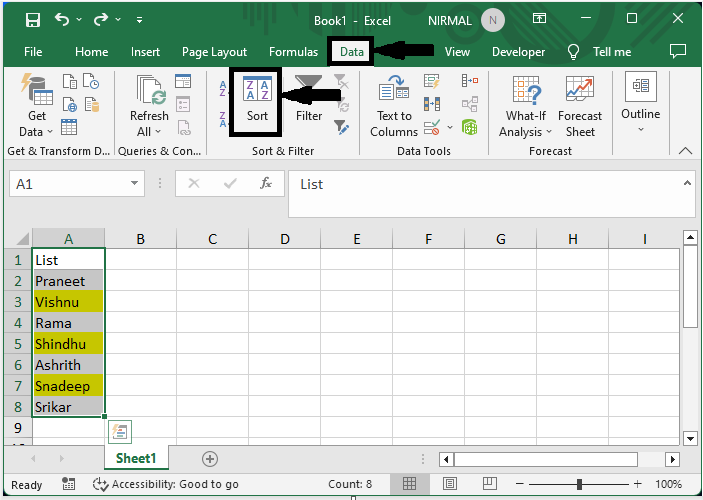
Step 2
Then select sort by as column header, Sort on as cell colour, Choose order as colour of highlight, then select on top, and click OK to complete the task.
Sort By > Sort On > Order > On Top > Ok.
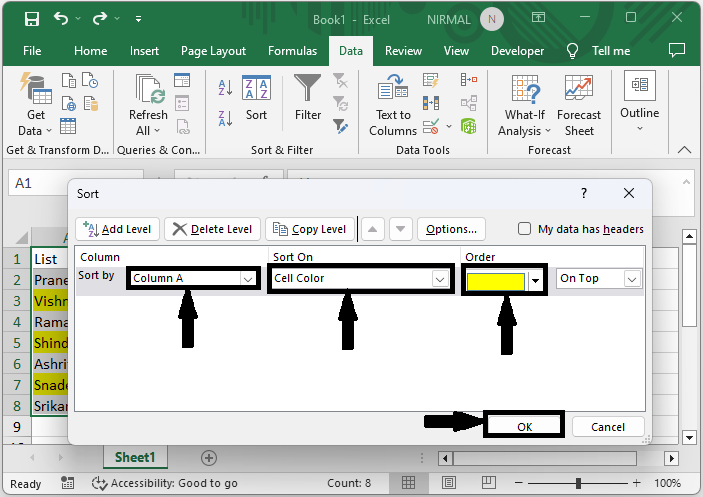
Then you will see that cells will be sorted.
Conclusion
In this tutorial, we have used a simple example to demonstrate how you can move highlighted cells to the top of Excel to highlight a particular set of data.

