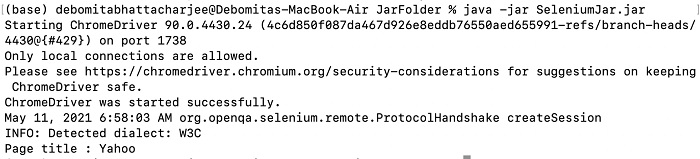Data Structure
Data Structure Networking
Networking RDBMS
RDBMS Operating System
Operating System Java
Java MS Excel
MS Excel iOS
iOS HTML
HTML CSS
CSS Android
Android Python
Python C Programming
C Programming C++
C++ C#
C# MongoDB
MongoDB MySQL
MySQL Javascript
Javascript PHP
PHP
- Selected Reading
- UPSC IAS Exams Notes
- Developer's Best Practices
- Questions and Answers
- Effective Resume Writing
- HR Interview Questions
- Computer Glossary
- Who is Who
How to make seleinum jar file , and how to test using Selenium jar file?
We can make a JAR file with the code created in Selenium and share it among others. The procedure to make a Selenium Jar file and to test it are listed in the below steps −
Step1 − Right-click on the Selenium project and click on Export.
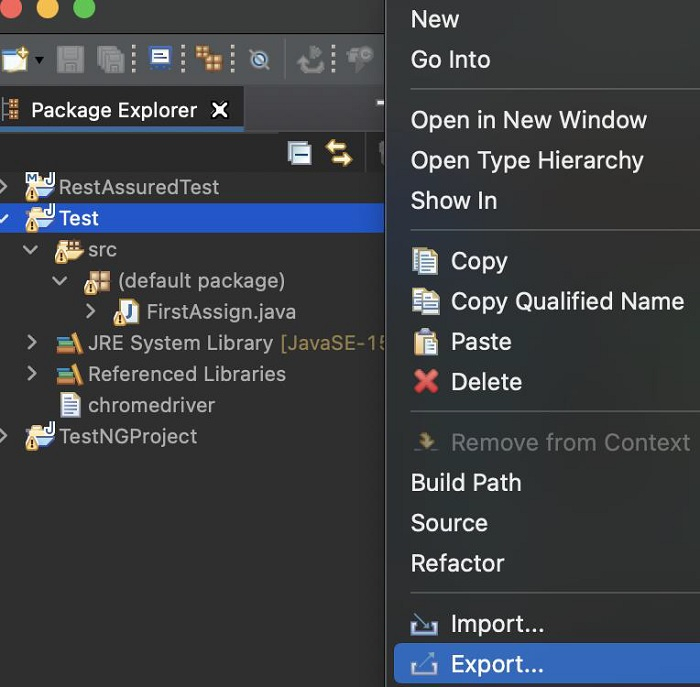
Step2 − Select the option Runnable Jar under the Java folder. Then click on Next.
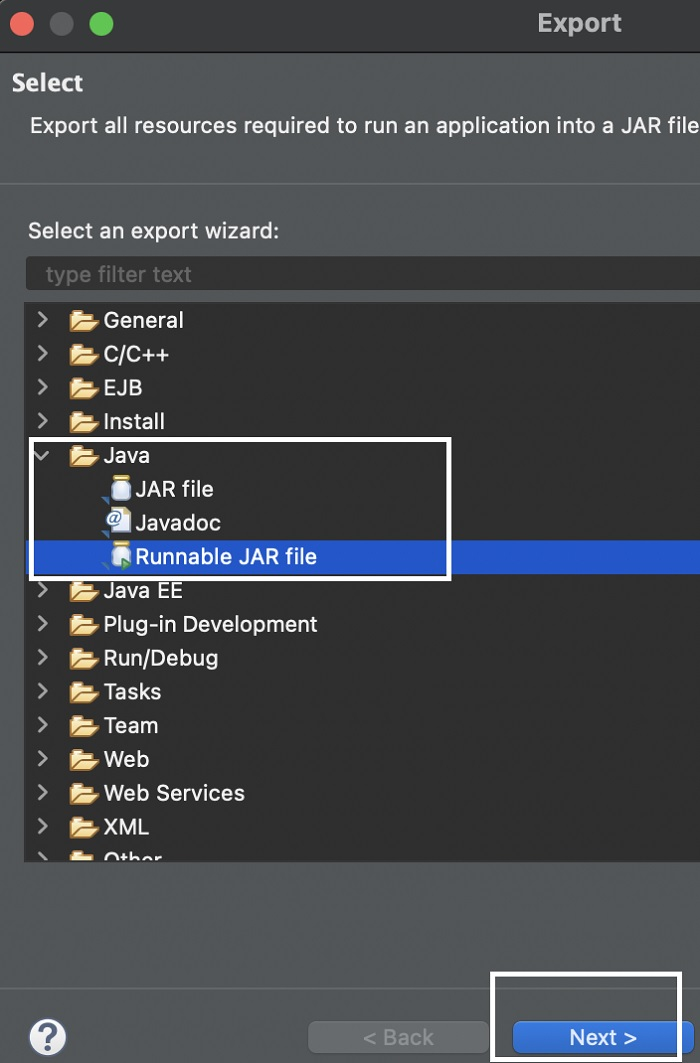
Step3 − Select the Java class for which we want to create a JAR in the Launch Configurations field. Enter the Export destination: field and select the option Extract required libraries into generated JAR. Then click on Finish.
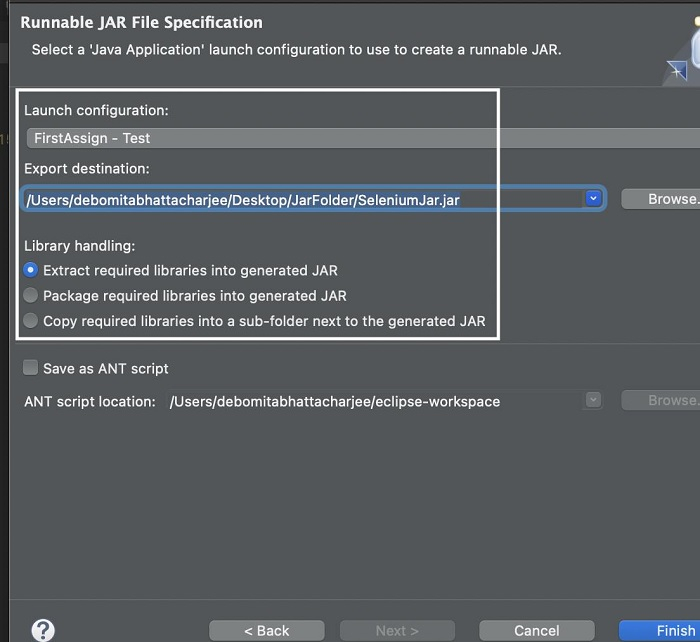
Step4 − Click on the OK button available on the Runnable JAR File Export pop-up.
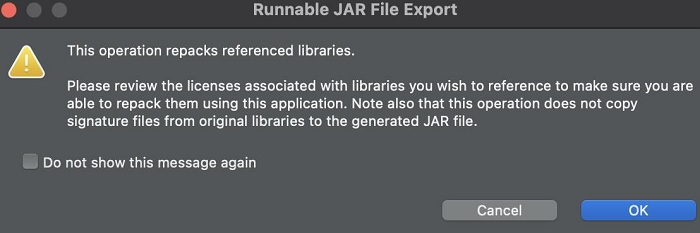
Step5 − The complete code of the project is converted into a JAR file and gets stored in the destination specified in the Step3.
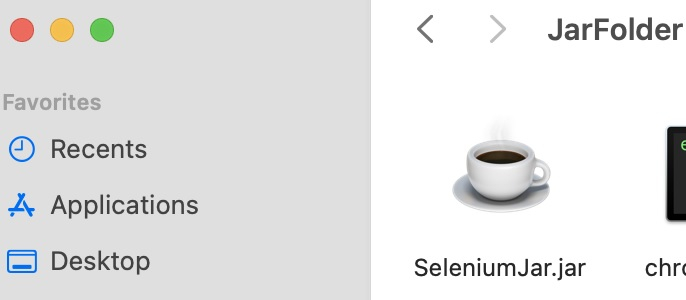
Step6 − To test the JAR created, open the terminal and first navigate from the current directory to the path of the directory where the JAR is saved.
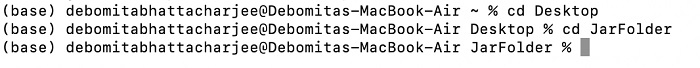
Step7 − Run the command: java -jar <JAR filename>.jar
Here, we have used the command java -jar Selenium Jar.jar to test our JAR.