
 Data Structure
Data Structure Networking
Networking RDBMS
RDBMS Operating System
Operating System Java
Java MS Excel
MS Excel iOS
iOS HTML
HTML CSS
CSS Android
Android Python
Python C Programming
C Programming C++
C++ C#
C# MongoDB
MongoDB MySQL
MySQL Javascript
Javascript PHP
PHP
- Selected Reading
- UPSC IAS Exams Notes
- Developer's Best Practices
- Questions and Answers
- Effective Resume Writing
- HR Interview Questions
- Computer Glossary
- Who is Who
How to make JTable single selectable in Java?
To make JTable single selectable in Java, you need to set the selection mode to be SINGE_SELECTION. Let’s say the following is our table −
String[][] rec = {
{ "001", "Shirts", "40" },
{ "002", "Trousers", "250" },
{ "003", "Jeans", "25" },
{ "004", "Applicances", "90" },
{ "005", "Mobile Phones", "200" },
{ "006", "Hard Disk", "150" },
};
String[] header = { "ID", "Product", "Quantity" };
JTable table = new JTable(rec, header);
Set the selection more to make it single selectable with setSelectionMode() method −
table.setSelectionMode(ListSelectionModel.SINGLE_SELECTION);
Let us see an example to set the same for our table in Java −
Example
package my;
import java.awt.Color;
import javax.swing.BorderFactory;
import javax.swing.JFrame;
import javax.swing.JPanel;
import javax.swing.JScrollPane;
import javax.swing.JTable;
import javax.swing.ListSelectionModel;
import javax.swing.border.TitledBorder;
public class SwingDemo {
public static void main(String[] args) {
JFrame frame = new JFrame();
JPanel panel = new JPanel();
panel.setBorder(BorderFactory.createTitledBorder(
BorderFactory.createEtchedBorder(), "Stock", TitledBorder.CENTER, TitledBorder.TOP));
String[][] rec = {
{ "001", "Shirts", "40" },
{ "002", "Trousers", "250" },
{ "003", "Jeans", "25" },
{ "004", "Applicances", "90" },
{ "005", "Mobile Phones", "200" },
{ "006", "Hard Disk", "150" },
};
String[] header = { "ID", "Product", "Quantity" };
JTable table = new JTable(rec, header);
table.setShowHorizontalLines(true);
table.setGridColor(Color.blue);
// make table single selectable
table.setSelectionMode(ListSelectionModel.SINGLE_SELECTION);
panel.add(new JScrollPane(table));
frame.add(panel);
frame.setSize(550, 400);
frame.setVisible(true);
}
}
Output
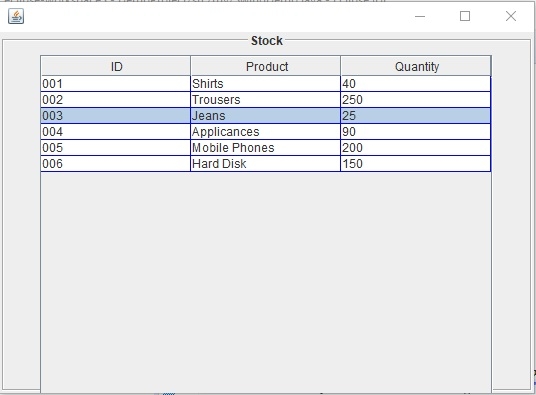

Advertisements
