
 Data Structure
Data Structure Networking
Networking RDBMS
RDBMS Operating System
Operating System Java
Java MS Excel
MS Excel iOS
iOS HTML
HTML CSS
CSS Android
Android Python
Python C Programming
C Programming C++
C++ C#
C# MongoDB
MongoDB MySQL
MySQL Javascript
Javascript PHP
PHP
- Selected Reading
- UPSC IAS Exams Notes
- Developer's Best Practices
- Questions and Answers
- Effective Resume Writing
- HR Interview Questions
- Computer Glossary
- Who is Who
How to make horizontal line with words in the middle using CSS?
With CSS, we can make horizontal line with words in the middle. Additionally, we can also make horizontal line with headings and even image. Let us see some examples ?
Make a horizontal line with words in the middle
Example
In this example, we will create a horizontal line with words in the middle using flex ?
<!DOCTYPE html>
<html>
<head>
<style>
p {
display: flex;
flex-direction: row;
}
p:before,
p:after {
content: "";
flex: 1 1;
border-bottom: 3px solid orange;
margin: auto;
}
</style>
</head>
<body>
<h1>Demo Heading</h1>
<p>I am in the middle</p>
</body>
</html>
Output
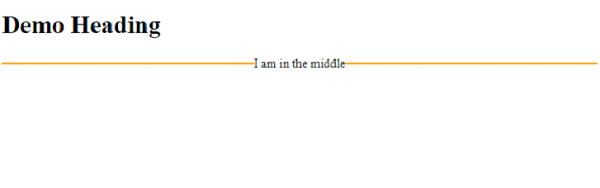
Make a horizontal line with heading in the middle
Example
In this example, we will create a horizontal line with heading in the middle using flex ?
<!DOCTYPE html>
<html>
<head>
<style>
h1 {
display: flex;
flex-direction: row;
}
h1:before,
h1:after {
content: "";
flex: 1 1;
border-bottom: 3px solid orange;
margin: auto;
}
</style>
</head>
<body>
<h1>Demo Heading</h1>
</body>
</html>
Output
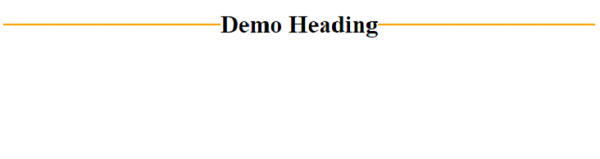
Make a horizontal line with image in the middle
Example
In this example, we will create a horizontal line with image in the middle using flex ?
<!DOCTYPE html>
<html>
<head>
<style>
p {
display: flex;
flex-direction: row;
}
p:before,
p:after {
content: "";
flex: 1 1;
border-bottom: 3px solid orange;
margin: auto;
}
img {
height: 100px;
width: 250px;
border-radius: 50%;
}
</style>
</head>
<body>
<h1>Demo Heading</h1>
<p><img src="https://www.tutorialspoint.com/images/logo.png"></p>
</body>
</html>
Output


Advertisements
