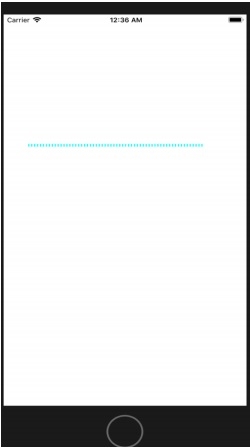Data Structure
Data Structure Networking
Networking RDBMS
RDBMS Operating System
Operating System Java
Java MS Excel
MS Excel iOS
iOS HTML
HTML CSS
CSS Android
Android Python
Python C Programming
C Programming C++
C++ C#
C# MongoDB
MongoDB MySQL
MySQL Javascript
Javascript PHP
PHP
- Selected Reading
- UPSC IAS Exams Notes
- Developer's Best Practices
- Questions and Answers
- Effective Resume Writing
- HR Interview Questions
- Computer Glossary
- Who is Who
How to make dotted/dashed line in iOS?
Knowing how to make dotted or dashed line is very important. You might develop a page where you ask user to enter fields, there you can represent the same with dotted line. Dotted line can also be used to highlight certain things in an application.
The most important use is in the navigation application. While designing the navigation application you must know how to draw the path and you might end up using dotted lines.
Let us see how we can achieve this functionality in iOS.
Step 1 − Open Xcode → New Project → Single View Application → Let’s name it “DottedLine”
Step 2 − In Main.storyboard add a UIView as shown, create @IBOutlet and name it dottedView.
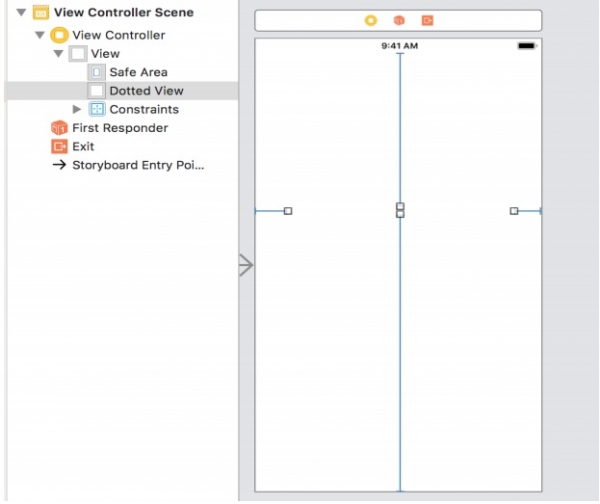
Step 3 − Add the following code in your ViewController.swift, add the below extension.
extension UIView {
func createDottedLine(width: CGFloat, color: CGColor) {
let caShapeLayer = CAShapeLayer()
caShapeLayer.strokeColor = color
caShapeLayer.lineWidth = width
caShapeLayer.lineDashPattern = [2,3]
let cgPath = CGMutablePath()
let cgPoint = [CGPoint(x: 0, y: 0), CGPoint(x: self.frame.width, y: 0)]
cgPath.addLines(between: cgPoint)
caShapeLayer.path = cgPath
layer.addSublayer(caShapeLayer)
}
}
Step 4 − From viewDidLoad method call the same function on dottedView object as show below
override func viewDidLoad() {
super.viewDidLoad()
self.dottedView.createDottedLine(width: 5.0, color: UIColor.cyan.cgColor)
}
If you notice we are passing the width and the color of the dotted line, you can customize the way you want to have the dotted line.
Step 5 - Run to see the effect.