
 Data Structure
Data Structure Networking
Networking RDBMS
RDBMS Operating System
Operating System Java
Java MS Excel
MS Excel iOS
iOS HTML
HTML CSS
CSS Android
Android Python
Python C Programming
C Programming C++
C++ C#
C# MongoDB
MongoDB MySQL
MySQL Javascript
Javascript PHP
PHP
- Selected Reading
- UPSC IAS Exams Notes
- Developer's Best Practices
- Questions and Answers
- Effective Resume Writing
- HR Interview Questions
- Computer Glossary
- Who is Who
How to make a setInterval() stop after some time or after a number of actions in JavaScript?
Use some conditions to stop after some time.
The below code will stop in half a minute.
Example
Following is the code −
<!DOCTYPE html>
<html lang="en">
<head>
<meta charset="UTF-8">
<meta name="viewport" content="width=device-width, initial-scale=1.0">
<title>Document</title>
</head>
<link rel="stylesheet" href="//code.jquery.com/ui/1.12.1/themes/base/jquery-ui.css">
<script src="https://code.jquery.com/jquery-1.12.4.js"></script>
<script src="https://code.jquery.com/ui/1.12.1/jquery-ui.js"></script>
<body>
<script>
var now = new Date().getTime();
var interval = setInterval(function () {
if (new Date().getTime() - now > 30000) {
clearInterval(interval);
return;
}
console.log("working");
}, 2000);
</script>
</html>
To run the above program, save the file name anyName.html(index.html) and right click on the file. Select the option “Open with live server” in VS Code editor.
Output
This will produce the following output −
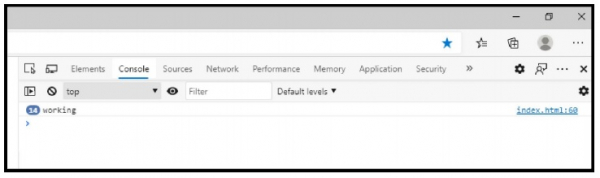

Advertisements
