
 Data Structure
Data Structure Networking
Networking RDBMS
RDBMS Operating System
Operating System Java
Java MS Excel
MS Excel iOS
iOS HTML
HTML CSS
CSS Android
Android Python
Python C Programming
C Programming C++
C++ C#
C# MongoDB
MongoDB MySQL
MySQL Javascript
Javascript PHP
PHP
- Selected Reading
- UPSC IAS Exams Notes
- Developer's Best Practices
- Questions and Answers
- Effective Resume Writing
- HR Interview Questions
- Computer Glossary
- Who is Who
How to launch Chrome Browser via Selenium?
We can launch Chrome browser via Selenium. Java JDK, Eclipse and Selenium webdriver should be installed in the system before Chrome browser is launch.
Follow the steps one by one to launch Chrome −
Navigate to the link: https://chromedriver.chromium.org/downloads.
Select the Chrome driver link which matches with the Chrome browser in our system.
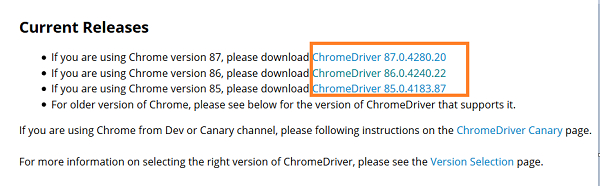
Next, we have to choose and click on the Chrome driver link which is compatible with the operating system we are using.
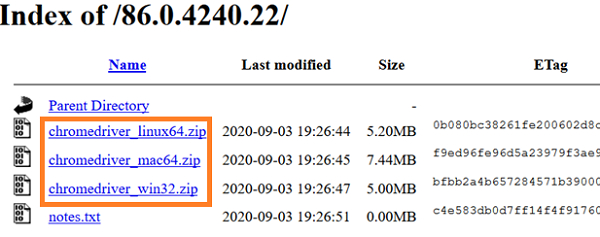
A zip file gets downloaded. Extract and save the chromedriver.exe file in a location.
We can configure the chromedriver.exe file in the following ways −
By setting the System Properties in the Environment Variables. Go to the Start and type System and click on it. Select the Advanced System Settings. Then click on the Environment Variables from the Advanced. From the System Variables, select Path and click on Edit. Then click on New. Add the chromedriver.exe path and proceed.
Example
import org.openqa.selenium.WebDriver;
import org.openqa.selenium.chrome.ChromeDriver;
public class ChromeLaunch{
public static void main(String[] args) {
WebDriver driver = new ChromeDriver();
String url = " https://www.tutorialspoint.com/questions/index.php";
driver.get(url);
}
}
By setting the System Properties in the script. By adding the browser type and chromedriver.exe path as parameters to the System.setProperty method in the code.
Example
import org.openqa.selenium.WebDriver;
import org.openqa.selenium.chrome.ChromeDriver;
public class LaunchChromeBrw{
public static void main(String[] args) {
WebDriver driver = new ChromeDriver();
// browser type and chromedrover.exe path as parameters
System.setProperty("webdriver.chrome.driver",
"C:\Users\ghs6kor\Desktop\Java\chromedriver.exe");
String url = " https://www.tutorialspoint.com/questions/index.php";
driver.get(url);
}
}
