
 Data Structure
Data Structure Networking
Networking RDBMS
RDBMS Operating System
Operating System Java
Java MS Excel
MS Excel iOS
iOS HTML
HTML CSS
CSS Android
Android Python
Python C Programming
C Programming C++
C++ C#
C# MongoDB
MongoDB MySQL
MySQL Javascript
Javascript PHP
PHP
- Selected Reading
- UPSC IAS Exams Notes
- Developer's Best Practices
- Questions and Answers
- Effective Resume Writing
- HR Interview Questions
- Computer Glossary
- Who is Who
How to keep the connection alive in MySQL Workbench?
To keep connection alive in MySQL Workbench, you need to reach at the following location −
Edit -> Preferences -> SQL Editor
Here is the snapshot of all the options.
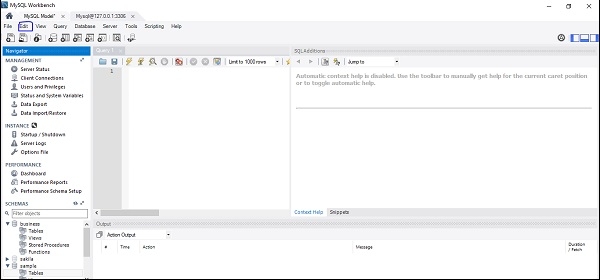
After clicking the “Edit” menu, we will select “Workbench Preferences” as shown below −
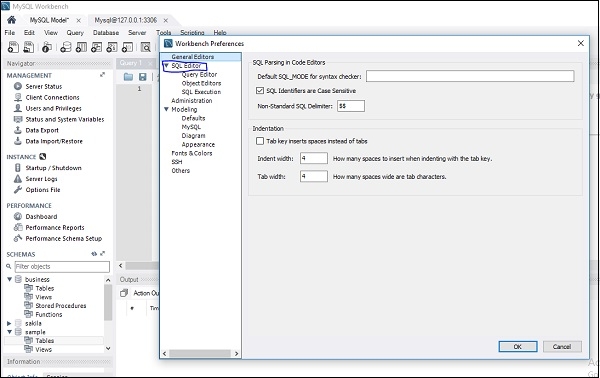
Now, select SQL Editor and set an interval. You can also set the below options to set the connection alive in MySQL Workbench.
- DBMS connection Keep-alive interval
- DBMS connection Read-timeout interval
- DBMS connection Timeout interval
Here is the screenshot
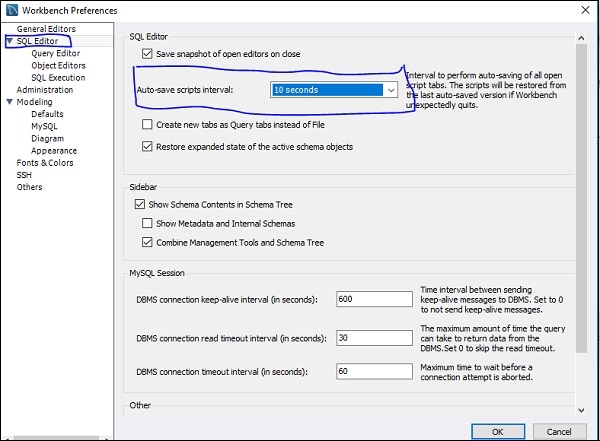

Advertisements
