
 Data Structure
Data Structure Networking
Networking RDBMS
RDBMS Operating System
Operating System Java
Java MS Excel
MS Excel iOS
iOS HTML
HTML CSS
CSS Android
Android Python
Python C Programming
C Programming C++
C++ C#
C# MongoDB
MongoDB MySQL
MySQL Javascript
Javascript PHP
PHP
- Selected Reading
- UPSC IAS Exams Notes
- Developer's Best Practices
- Questions and Answers
- Effective Resume Writing
- HR Interview Questions
- Computer Glossary
- Who is Who
How to implement tags in Cypress?
We can implement tags in Cypress. Cypress has tags - .only and .skip. While the .only tag is utilized to execute the it block to which it is tagged, the .skip tag is utilized to exclude the it block to which it is tagged.
Example
Implementation with .only
describe('Tutorialspoint', function()
//it block with tag .only
it.only('First Test', function() {
cy.log("First Test")
})
//it block with tag .only
It.only('Second Test', function() {
cy.log("Second Test")
})
it('Third Test', function() {
cy.log("Third Test")
})
})
Execution Results
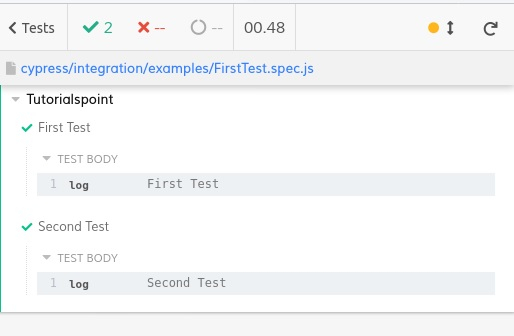
The output logs show that the it blocks (First and Second Test) with the .only tags only got executed.
Example
Implementation with .skip
describe('Tutorialspoint', function()
it('First Test', function() {
cy.log("First Test")
})
it('Second Test', function() {
cy.log("Second Test")
})
//it block with tag .skip
it.skip('Third Test', function() {
cy.log("Third Test")
})
})
Execution Result
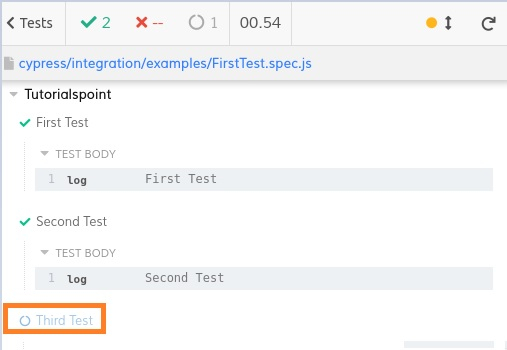
The output logs show that the it block (Third Test) with the .skip tag got skipped from the execution.

Advertisements
