
 Data Structure
Data Structure Networking
Networking RDBMS
RDBMS Operating System
Operating System Java
Java MS Excel
MS Excel iOS
iOS HTML
HTML CSS
CSS Android
Android Python
Python C Programming
C Programming C++
C++ C#
C# MongoDB
MongoDB MySQL
MySQL Javascript
Javascript PHP
PHP
- Selected Reading
- UPSC IAS Exams Notes
- Developer's Best Practices
- Questions and Answers
- Effective Resume Writing
- HR Interview Questions
- Computer Glossary
- Who is Who
How to give manual input from user while running Selenium IDE script?
We can give manual input from the user while running Selenium IDE script. This can be done with the help of the Command, Target and Value steps given below −
Step 1
Command −
execute script
Target −
return prompt("Subject","");
Value −
Input
Step 2
Command −
echo
Target −
${Input}
Click on Run current test as highlighted in the below image.
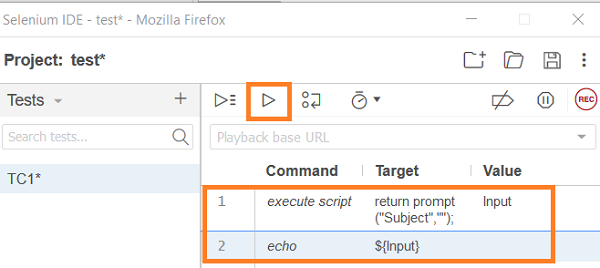
Output
A prompt for user input comes up.
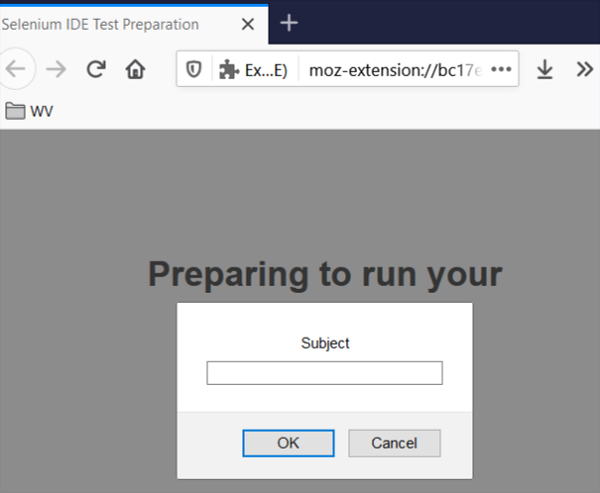
The text Selenium Java is entered within the prompt.
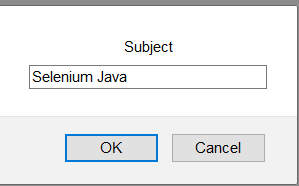
Selenium IDE log captures the text entered.
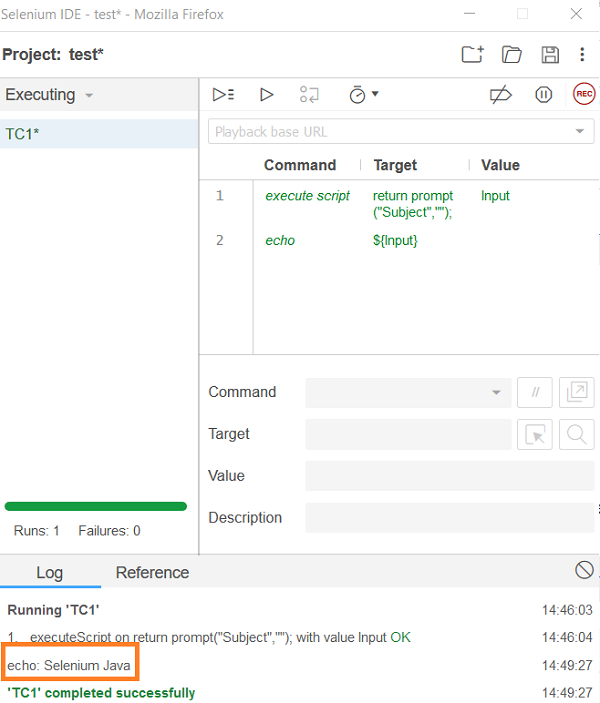

Advertisements
