
 Data Structure
Data Structure Networking
Networking RDBMS
RDBMS Operating System
Operating System Java
Java MS Excel
MS Excel iOS
iOS HTML
HTML CSS
CSS Android
Android Python
Python C Programming
C Programming C++
C++ C#
C# MongoDB
MongoDB MySQL
MySQL Javascript
Javascript PHP
PHP
- Selected Reading
- UPSC IAS Exams Notes
- Developer's Best Practices
- Questions and Answers
- Effective Resume Writing
- HR Interview Questions
- Computer Glossary
- Who is Who
How to get the IIS Application Pool failure Settings using PowerShell?
Using GUI from the IIS Manager, you can get the Application Pool Failure settings using App pool advanced settings from the Rapid-Fail Protection section as shown below.
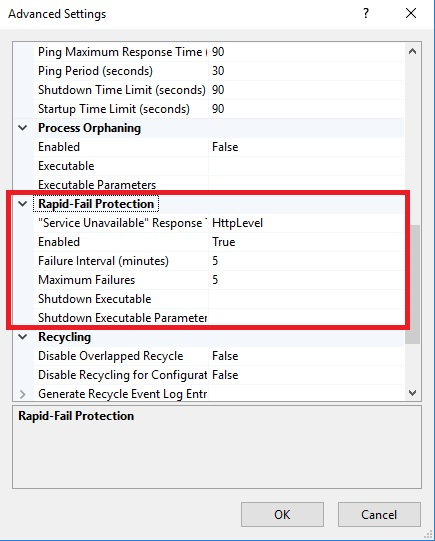
To retrieve the above settings using PowerShell,
(Get-IISAppPool -Name DefaultAppPool).failure
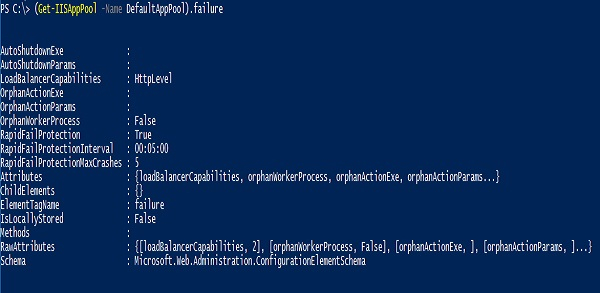
To run the above command we need the IISAdministration module. You can retrieve the same settings using the WebAdministration module and using IIS PSDrive.
(Get-ItemProperty IIS:\AppPools\DefaultAppPool\).failure
To retrieve the specific settings like Failure Interval or Maximum failures, use the below command.
Failure Intervals,
PS C:\> (Get-IISAppPool -Name DefaultAppPool).failure.rapidFailProtectionInterval Days : 0 Hours : 0 Minutes : 5 Seconds : 0 Milliseconds : 0 Ticks : 3000000000 TotalDays : 0.00347222222222222 TotalHours : 0.0833333333333333 TotalMinutes : 5 TotalSeconds : 300 TotalMilliseconds : 300000
Maximum Failures.
(Get-IISAppPool -Name DefaultAppPool).failure.rapidFailProtectionMaxCrashes 5

Advertisements
