
 Data Structure
Data Structure Networking
Networking RDBMS
RDBMS Operating System
Operating System Java
Java MS Excel
MS Excel iOS
iOS HTML
HTML CSS
CSS Android
Android Python
Python C Programming
C Programming C++
C++ C#
C# MongoDB
MongoDB MySQL
MySQL Javascript
Javascript PHP
PHP
- Selected Reading
- UPSC IAS Exams Notes
- Developer's Best Practices
- Questions and Answers
- Effective Resume Writing
- HR Interview Questions
- Computer Glossary
- Who is Who
How to get the folder size using PowerShell?
We will first retrieve the content of the folder using the Get-ChildItem command and then pipeline the Measure-Object command as shown below.
Get-ChildItem C:\Temp\ -Recurse | Measure-Object -Property Length -Sum
Output
Count : 1514 Average : Sum : 372060503 Maximum : Minimum : Property : Length
So the above output shows that there is a total of 1514 files and folders and the sum shows the size of all the files and folders combined in KB. We can convert it to the MB as shown below.
(Get-ChildItem C:\Temp\ -Recurse | Measure-Object -Property Length -Sum).Sum / 1MB 354.824545860291
We can get the round figure,
[Math]::Round( ((Get-ChildItem C:\Temp\ -Recurse | Measure-Object -Property Length -Sum).Sum / 1MB),2 ) 354.82
You can check the same on the folder path.
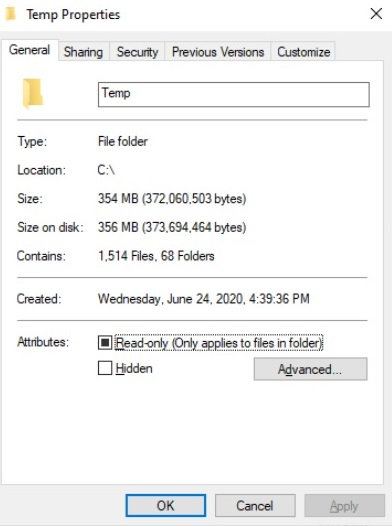

Advertisements
