
 Data Structure
Data Structure Networking
Networking RDBMS
RDBMS Operating System
Operating System Java
Java MS Excel
MS Excel iOS
iOS HTML
HTML CSS
CSS Android
Android Python
Python C Programming
C Programming C++
C++ C#
C# MongoDB
MongoDB MySQL
MySQL Javascript
Javascript PHP
PHP
- Selected Reading
- UPSC IAS Exams Notes
- Developer's Best Practices
- Questions and Answers
- Effective Resume Writing
- HR Interview Questions
- Computer Glossary
- Who is Who
How to get the dimensions of a view in iOS App?
Getting dimensions of a view is easy, In this post, we will see how one can get the dimensions of a view in iOS.
Let’s get started,
Step 1 − Open Xcode and create a single view application and name it SampleView.
Step 2 − Open Main.storyboard and add UIView as shown below,
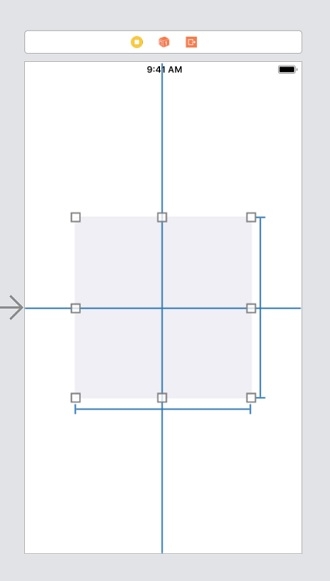
Step 3 − Create @IBOutlet of the view in ViewController.swift.
@IBOutlet var sampleView: UIView!
Step 4 − In viewDidLoad of ViewController.swift write the following code, print(sampleView.frame.size)
Run the application to see the size.
Complete code
import UIKit
class ViewController: UIViewController {
@IBOutlet var sampleView: UIView!
override func viewDidLoad() {
super.viewDidLoad()
print(sampleView.frame.size)
}
}
Advertisements
