
 Data Structure
Data Structure Networking
Networking RDBMS
RDBMS Operating System
Operating System Java
Java MS Excel
MS Excel iOS
iOS HTML
HTML CSS
CSS Android
Android Python
Python C Programming
C Programming C++
C++ C#
C# MongoDB
MongoDB MySQL
MySQL Javascript
Javascript PHP
PHP
- Selected Reading
- UPSC IAS Exams Notes
- Developer's Best Practices
- Questions and Answers
- Effective Resume Writing
- HR Interview Questions
- Computer Glossary
- Who is Who
How to get the current version of my iOS project in code?
When we build an iOS application, by default it get a version 1.0 and build 0. Whenever we upload a new build to the app store, we need to change the version number. We can update the build number for testing builds. The version and build number are stored in the info.plist file in our project.
Sometimes we might need to access the build or the version number in our application to perform some custom action.
To get the version number we can use the following code and assign it to a variable or constant.
Bundle.main.object(forInfoDictionaryKey: "CFBundleShortVersionString") as! String
To get the build number we can use the below code
Bundle.main.object(forInfoDictionaryKey: kCFBundleVersionKey as String) as! String
For an example, we can use the above code in our viewDidLoad to access these values and print.
override func viewDidLoad() {
super.viewDidLoad()
let currentVersion = Bundle.main.object(forInfoDictionaryKey: "CFBundleShortVersionString") as! String
let currentBuild = Bundle.main.object(forInfoDictionaryKey: kCFBundleVersionKey as String) as! String
print(currentVersion,".",currentBuild)
}
When we run the above code we will get our version number followed by a “.” and the build number.
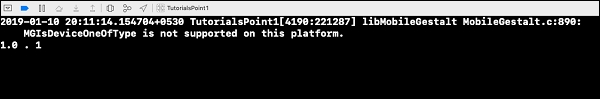

Advertisements
