
 Data Structure
Data Structure Networking
Networking RDBMS
RDBMS Operating System
Operating System Java
Java MS Excel
MS Excel iOS
iOS HTML
HTML CSS
CSS Android
Android Python
Python C Programming
C Programming C++
C++ C#
C# MongoDB
MongoDB MySQL
MySQL Javascript
Javascript PHP
PHP
- Selected Reading
- UPSC IAS Exams Notes
- Developer's Best Practices
- Questions and Answers
- Effective Resume Writing
- HR Interview Questions
- Computer Glossary
- Who is Who
How to get all options in a drop-down list by Selenium WebDriver using C#?
We can get all options in a drop−down list by Selenium Webdriver in C#. The static drop−down in an html code is identified with a select tag. All the options for a drop−down have the option tag.
To obtain all the options in the form of a list, we shall first identify that element with the help of any of the locators like id, xpath, name, and so on. Then we must create an object of the SelectElement class and apply Options method on it.
Let us investigate the html code of drop−down.
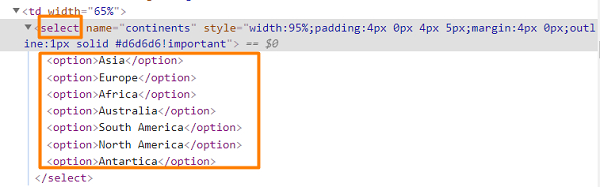
For implementation we shall be using the NUnit framework.
Example
using NUnit.Framework;
using OpenQA.Selenium;
using OpenQA.Selenium.Firefox;
using OpenQA.Selenium.Support.UI;
using System;
using System.Collections.Generic;
using System.Linq;
namespace NUnitTestProject1{
public class Tests{
String u = "https://www.tutorialspoint.com/selenium/selenium_automation_practice.htm";
IWebDriver d;
[SetUp]
public void Setup(){
//creating object of FirefoxDriver
d = new FirefoxDriver();
}
[Test]
public void Test1(){
//launching URL
d.Navigate()
.GoToUrl(u);
//identify dropdown
IWebElement l = d.FindElement(By.Name("continents"));
//object of SelectElement
SelectElement s = new SelectElement(l);
//Options method to get all options
IList<IWebElement> els = s.Options;
//count options
int e = els.Count;
for (int j = 0; j < e; j++){
Console.WriteLine("Option at " + j + " is: " + els.ElementAt(j).Text);
}
}
[TearDown]
public void close_Browser(){
d.Quit();
}
}
}
Output
Click on Run All Tests −
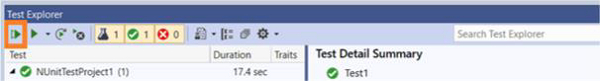
Click on Open additional output for this result link −
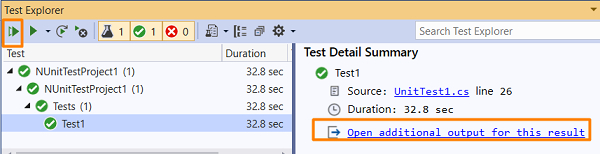
We should get the Test Outcome and Standard Output.
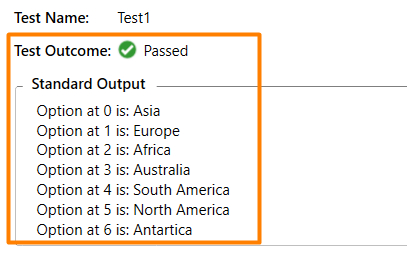

Advertisements
