
 Data Structure
Data Structure Networking
Networking RDBMS
RDBMS Operating System
Operating System Java
Java MS Excel
MS Excel iOS
iOS HTML
HTML CSS
CSS Android
Android Python
Python C Programming
C Programming C++
C++ C#
C# MongoDB
MongoDB MySQL
MySQL Javascript
Javascript PHP
PHP
- Selected Reading
- UPSC IAS Exams Notes
- Developer's Best Practices
- Questions and Answers
- Effective Resume Writing
- HR Interview Questions
- Computer Glossary
- Who is Who
How to find the MAC address of the system using PowerShell?
There are several ways to find the MAC address (Physical Address) of the system using PowerShell.
Using the Get-NetAdapter command
Using this command, we can retrieve the MAC address of the network adapter.
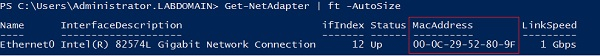
Using GetMac command
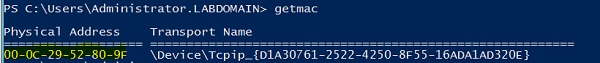
Ipconfig command
We need to use Ipconfig /all to retrieve the mac address of all the adapters.
Example
Ipconfig /all | Select-String -Pattern "Description","Physical"
Output
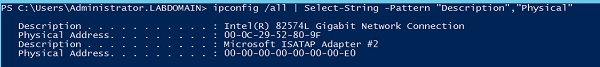

Advertisements
