
 Data Structure
Data Structure Networking
Networking RDBMS
RDBMS Operating System
Operating System Java
Java MS Excel
MS Excel iOS
iOS HTML
HTML CSS
CSS Android
Android Python
Python C Programming
C Programming C++
C++ C#
C# MongoDB
MongoDB MySQL
MySQL Javascript
Javascript PHP
PHP
- Selected Reading
- UPSC IAS Exams Notes
- Developer's Best Practices
- Questions and Answers
- Effective Resume Writing
- HR Interview Questions
- Computer Glossary
- Who is Who
How to find specific lines in a table using Selenium?
We can find specific lines in a table with Selenium webdriver. A table is identified in an html document with <table> tag. Each table comprises a <tr> tag that represents rows and a <td> tag to represent columns. To traverse through table rows and columns we use the method findElements().
To count the total number of rows in table we use size() method available for list −
List <WebElement> l=driver.findElements(By.tagName("tr"));
int s= l.size();
To count the total number of columns in table we use size() method available for list −
List <WebElement> m=driver.findElements(By.tagName("td"));
int t= m.size();
Let us consider the below table and get the value of TYPE having AUTOMATION TOOL as UFT.
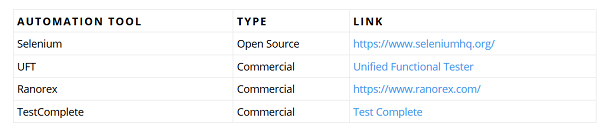
The html structure of a table is described below −
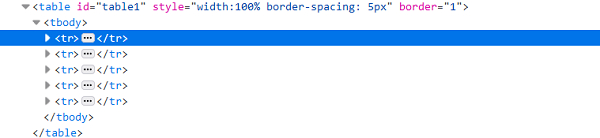
Example
Code Implementation.
import org.openqa.selenium.By;
import org.openqa.selenium.WebDriver;
import org.openqa.selenium.WebElement;
import org.openqa.selenium.chrome.ChromeDriver;
import java.util.concurrent.TimeUnit;
public class TableHandling{
public static void main(String[] args) {
System.setProperty("webdriver.chrome.driver", "C:\Users\ghs6kor\Desktop\Java\chromedriver.exe");
WebDriver driver = new ChromeDriver();
String url = " https://sqengineer.com/practice-sites/practice-tables- selenium/";
driver.get(url);
driver.manage().timeouts().implicitlyWait(5, TimeUnit.SECONDS);
// identify table
WebElement mytable = driver.findElement(By.xpath("//table[@id='table1']/tbody"));
//identify rows of table.
List<WebElement> r_table = mytable.findElements(By.tagName("tr"));
String b_xpath = "//table[@id='table1']/tbody/tr[";
String a_xpath = "]/td[1]";
//calculate rows number with size()
int rs_c = r_table.size();
//iterate rows of table and check matching condition
for (int r = 2;r <= rs_c; r++) {
String n = driver.findElement(By.xpath(b_xpath + r + a_xpath)).getText();
if(n.contains("UFT")){
// get text of matching cell
String celtxt=driver.findElement(By.xpath("//table[@id='table1']/tbody/tr["+r+"]/td[2]")).getText();
System.out.println("The cell data at particular row is:" + celtxt);
break;
}
}
driver.quit();
}
}
Output
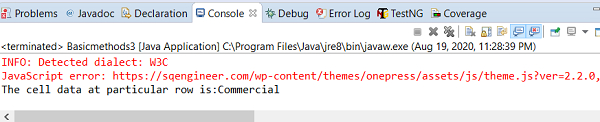

Advertisements
