
 Data Structure
Data Structure Networking
Networking RDBMS
RDBMS Operating System
Operating System Java
Java MS Excel
MS Excel iOS
iOS HTML
HTML CSS
CSS Android
Android Python
Python C Programming
C Programming C++
C++ C#
C# MongoDB
MongoDB MySQL
MySQL Javascript
Javascript PHP
PHP
- Selected Reading
- UPSC IAS Exams Notes
- Developer's Best Practices
- Questions and Answers
- Effective Resume Writing
- HR Interview Questions
- Computer Glossary
- Who is Who
How to find an element using the attribute “name” in Selenium?
We can find an element using the attribute name with Selenium webdriver using the locators - name, css, or xpath. To identify the element with css, the expression should be tagname[name='value'] and the method to be used is By.cssSelector.
To identify the element with xpath, the expression should be //tagname[@name='value']. Then, we have to use the method By.xpath to locate it. To locate an element with a locator name, we have to use the By.name method.
Let us look at the html code of an element with name attribute −
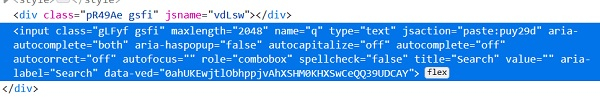
Syntax
WebElement e = driver. findElement(By.name("q"));
WebElement m = driver. findElement(By.xpath("//input[@name = 'q']"));
WebElement n =
driver. findElement(By.cssSelector("input[name='q']"));
Example
import org.openqa.selenium.By;
import org.openqa.selenium.WebDriver;
import org.openqa.selenium.WebElement;
import org.openqa.selenium.firefox.FirefoxDriver;
import java.util.concurrent.TimeUnit;
public class LocatorName{
public static void main(String[] args) {
System.setProperty("webdriver.gecko.driver",
"C:\Users\ghs6kor\Desktop\Java\geckodriver.exe");
WebDriver driver = new FirefoxDriver();
//implicit wait
driver.manage().timeouts().implicitlyWait(5, TimeUnit.SECONDS);
//URL launch
driver.get("https://www.google.com/");
// identify element with name
WebElement k = driver.findElement(By.name("q"));
k.sendKeys("Selenium");
//identify element with css
WebElement p = driver.
findElement(By.cssSelector("input[name='q']"));
String st = p.getAttribute("value");
System.out.println("Attribute value: " + st);
//identify element with xpath
WebElement o = driver.
findElement(By.xpath("//input[@name='q']"));
o.clear();
driver.quit();
}
}
Output
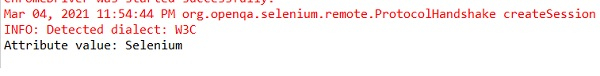

Advertisements
